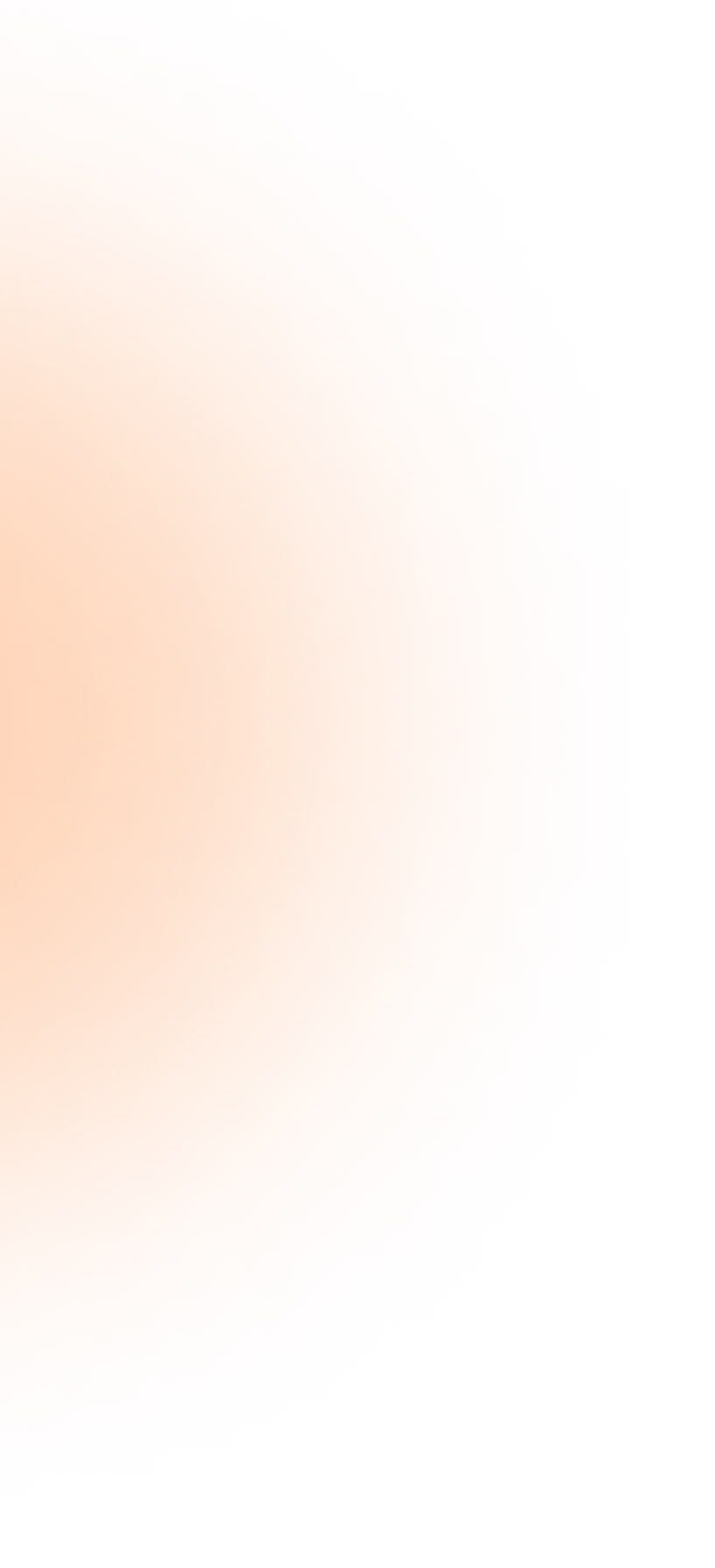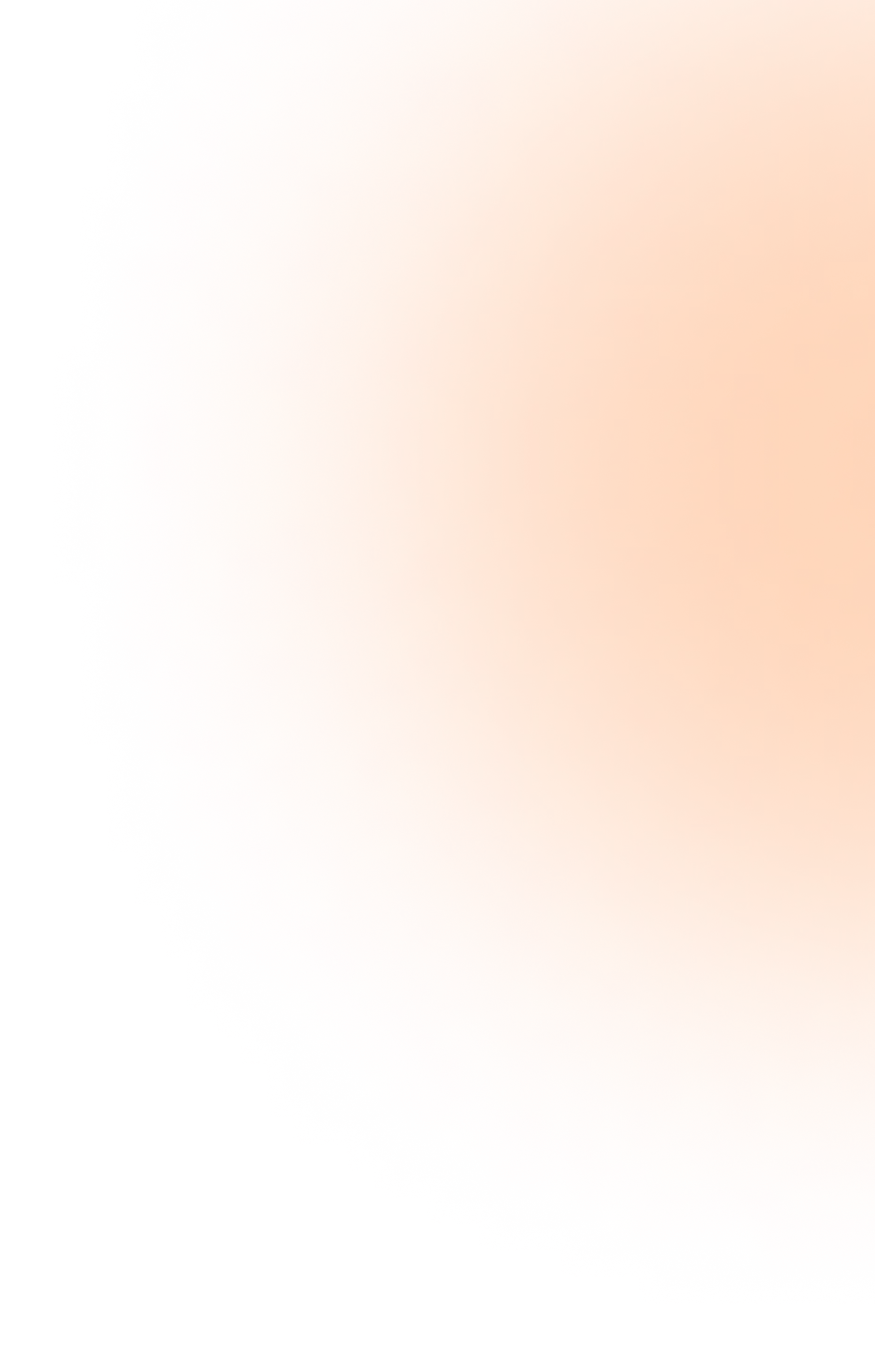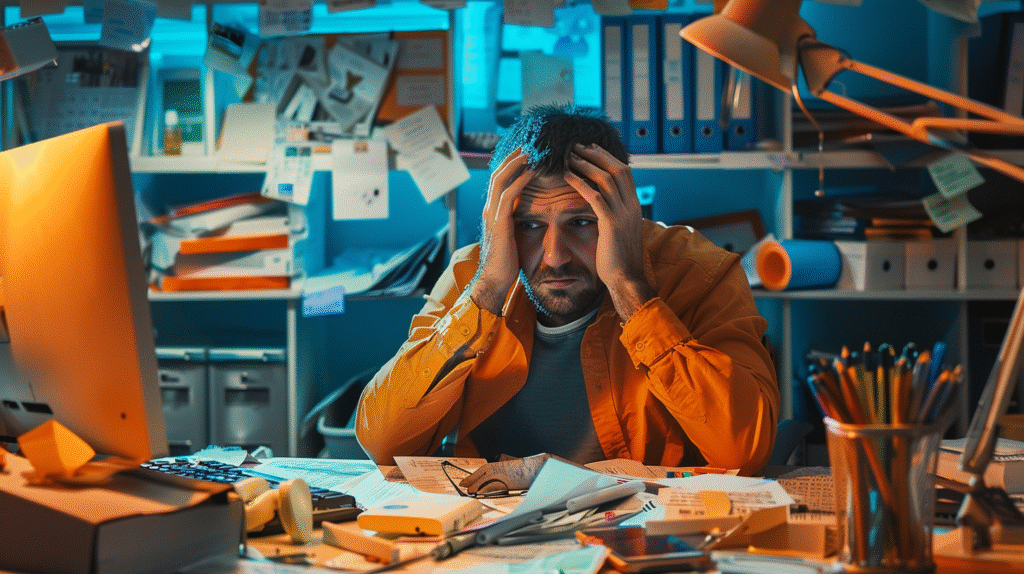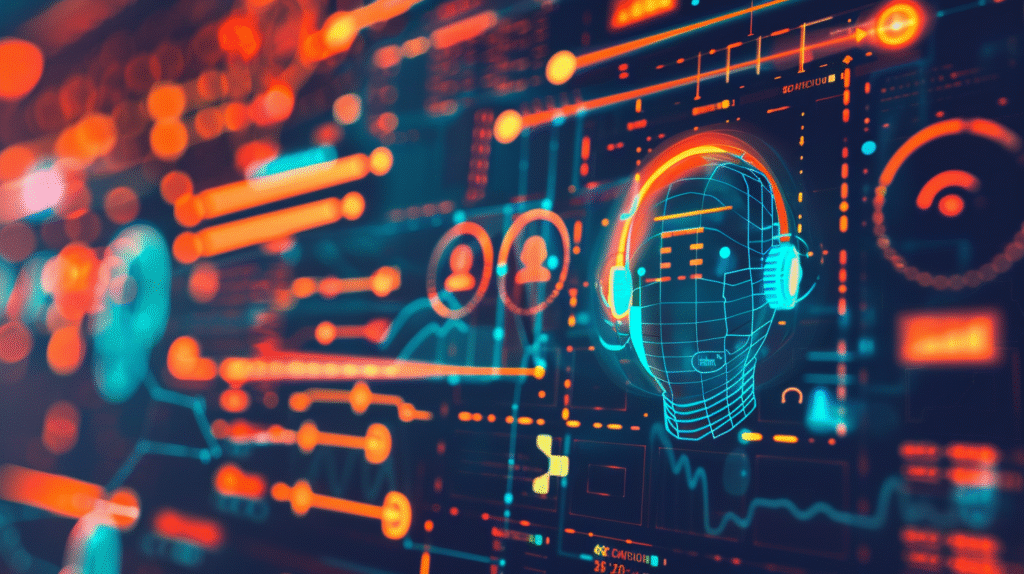Why Government Phone Systems Should Actually Work: A Novel Concept
Government offices across America share one universal trait: government phone systems seemingly designed to test citizen patience. Every day, thousands of Americans interact with their local government agencies for essential services, from renewing driver’s licenses to reporting potholes. These interactions form the foundation of public trust—yet the communication systems facilitating these exchanges often resemble technological relics from a bygone era.
State and local government agencies handle significantly more citizen interactions than federal offices. According to White House data, most Americans engage far more frequently with their municipal governments than with federal agencies. These critical touchpoints include everything from police and fire departments to libraries, schools, public works, and transportation services. When communication systems falter, so does public confidence.
Unified Communications as a Service (UCaaS) offers a path forward for government agencies trapped in telecommunications purgatory. Yet somehow, the concept of having government phone systems that actually connect citizens to services without seventeen menu options and “unexpectedly high call volumes” (at 10 AM on a Tuesday) remains revolutionary in government circles.
The Communication Crisis in Government
Many government offices operate communication systems that would make archaeologists excited. Picture rotary phones connected to digital networks via some mysterious adapter that the IT department fears touching because “Dave set it up in 2007, and nobody knows how it works anymore.” Meanwhile, citizens attempting to access services encounter the dreaded phone tree labyrinth, where selecting “4” for “all other inquiries” leads to an endless loop of hold music punctuated by assurances that “your call is important to us”—evidence suggesting precisely the opposite.
The aging infrastructure isn’t merely annoying—it’s expensive. Local governments maintain legacy systems because replacing them seems daunting, especially with limited IT resources and strict budgets that somehow never include “making phones work properly” as a line item. Meanwhile, IT departments spend countless hours performing CPR on systems designed when flip phones represented cutting-edge technology.
Economic pressures have only worsened the situation. According to industry experts, government agencies face “uncertain economic climate, shrinking budgets and workforce attrition,” forcing them to seek efficient solutions that don’t disrupt citizen service. Translation: they need technology that works better but costs less—a government procurement officer’s unicorn.
Adding to this communications catastrophe, approximately 40 percent of server hardware deployed in government data centers exceeds three years of age. This means the technology supporting critical citizen services is often old enough to start preschool. While agencies focus on maintaining these technological senior citizens, citizen expectations continue evolving based on private sector experiences.
“Have you tried calling back during our regular business hours?” becomes particularly infuriating when those hours precisely match the time citizens are at work themselves. It’s as if government offices operate in an alternate dimension where everyone can make personal calls between 10 AM and 3 PM on Tuesdays and Thursdays, except every third week of the month when the office closes for “mandatory training.”
Understanding UCaaS vs CCaaS
Before diving deeper into government communication solutions, understanding the difference between two similar-sounding acronyms proves critical: UCaaS (Unified Communications as a Service) and CCaaS (Contact Center as a Service). Both are cloud-based solutions that could dramatically transform how government agencies communicate, but they serve different purposes.
CCaaS focuses primarily on improving citizen experience by managing interactions through various channels—phone calls, emails, and chats. For government agencies, CCaaS “enables secure, two-way communication channels for state and local government agencies to interact directly with their constituents,” according to Javed Khan, senior vice president at Cisco Collaboration. When implemented correctly, CCaaS creates an omnichannel engagement environment, allowing citizens to interact with their government through their preferred methods, whether that’s a traditional phone call or a text message.
Think of CCaaS as the friendly (or at least functional) front desk of government services—it’s where citizens make first contact when they need something. A good CCaaS system routes inquiries efficiently to the right department without making citizens feel like they’re participating in an obstacle course designed by a particularly sadistic game show host.
UCaaS, meanwhile, focuses on internal communications—bringing together calling, meetings, video, messaging, and other communication technologies into a single platform for government employees. It’s designed to improve collaboration among staff members and enable remote or hybrid work environments. With UCaaS, an employee can “have one number for voice, texting and fax, and that number carries across all of that employee’s devices,” as Jenifer Bond from Avaya explains.
In essence, while CCaaS handles external communications with the public, UCaaS streamlines internal operations. If CCaaS is the front desk, UCaaS is the efficient office behind it where employees can actually communicate with each other without playing email tag or leaving sticky notes on empty chairs.
The beauty of modern cloud solutions is that these systems can work together seamlessly. Frontline government employees can interact with citizens through a contact center while simultaneously accessing internal resources and experts through unified communications. This integration is particularly valuable during emergencies, where real-time coordination and information sharing become essential. Imagine a scenario where a natural disaster prompts hundreds of citizen calls—frontline employees need immediate access to updated information from multiple departments to provide accurate guidance.
For the typical government office still operating with a phone system installed when “You’ve Got Mail” was a current cultural reference, the potential transformation is significant. Cloud-based solutions eliminate the need for on-premises hardware maintenance while providing flexibility for staff to work remotely—a capability that proved essential during the pandemic and remains valuable for workforce retention.
Security and Privacy Concerns
Government agencies handle sensitive information daily—from tax records to license applications to public safety data. This creates unique security challenges that make many officials hesitant to adopt cloud solutions. The thought process typically goes: “If we can’t see the server, how do we know someone isn’t stealing our citizens’ data while also replacing our hold music with ‘Never Gonna Give You Up’?”
This concern isn’t entirely unreasonable. Security breaches in government systems create more than headaches—they erode public trust and potentially expose sensitive citizen information. However, modern UCaaS solutions designed specifically for government applications often provide stronger security than aging on-premises systems that haven’t seen a security patch since Obama’s first term.
Private instance architecture represents a critical difference between government-ready UCaaS and standard commercial offerings. Rather than sharing infrastructure with numerous other organizations in a multi-tenant environment, private instance UCaaS gives each government agency its own dedicated environment with unique server IPs and customized security configurations.
This isolation provides significant security benefits, allowing agencies to implement tailored firewall rules, access controls, and encryption standards that meet their specific compliance requirements. For paranoid IT directors (a redundant phrase in government circles), private instances offer peace of mind that their system isn’t mingling with other organizations’ data like some unsupervised mixer for sensitive information.
Redundancy also plays a crucial role in government security planning. The best UCaaS solutions for government implement multiple layers of backup and failover protection. After all, nothing says “competent governance” like a recorded message stating, “We cannot take your call about the water main break because our phone system is down due to the water main break.”
Sarcasm aside, security certifications matter tremendously when selecting government communication systems. Agencies should look for solutions compliant with relevant standards and regulations, including those with triple-redundant architecture that ensures continuous operation even when primary systems fail. Because when citizens need emergency services, “have you tried turning it off and on again?” is not an acceptable response.
Disaster Recovery and Business Continuity
Natural disasters, cyber attacks, and other emergencies represent precisely the moments when government communications become most critical—and when legacy systems most often fail spectacularly. During emergencies, call volumes surge just as physical infrastructure may become compromised, creating perfect storms of communication breakdown.
Cloud-based UCaaS systems designed for government provide built-in disaster recovery capabilities that on-premises systems simply cannot match. With geo-redundant hosting across multiple data centers, communications can remain operational even when local infrastructure is compromised. This ensures that when citizens most desperately need to reach government services, the systems remain functional.
Consider the typical disaster response scenario: A major storm hits a municipality, knocking out power to government buildings. With traditional on-premises systems, the phones go down precisely when emergency call volumes spike. Citizens seeking information about evacuation routes, emergency shelters, or rescue operations reach only silence—or worse, busy signals.
Modern UCaaS solutions with proper redundancy planning continue operating through such events. When local infrastructure fails, calls automatically route through alternate paths. Staff can access the system remotely using mobile devices or laptops with cellular connections, ensuring continuous service when it matters most.
“We apologize for the inconvenience, but our emergency hotline is currently experiencing an emergency” is not a message any government official wants associated with their agency. Proper UCaaS implementation ensures they never have to make that announcement.
Implementation Strategies
Transitioning from legacy systems to cloud-based UCaaS requires careful planning, especially within the unique constraints of government procurement processes. These processes, lovingly designed to prevent fraud while simultaneously preventing anything from actually getting done, often extend technology acquisition timelines far beyond what the private sector would consider reasonable.
Successful government UCaaS implementation typically begins with a comprehensive communications assessment. This evaluation should identify current pain points, map existing processes, and establish clear objectives for the new system. An experienced provider familiar with government operations can help navigate this process while accounting for regulatory requirements.
Phased implementation often works best for government agencies, allowing for controlled migration rather than risky “big bang” cutover approaches. Starting with a pilot department helps identify and resolve issues before rolling out across the entire organization. This approach also helps build internal champions who can support broader adoption.
Training represents another critical implementation component. Government staff accustomed to decades-old systems may require additional support to embrace new technologies. Look for providers offering comprehensive training programs tailored to government users, preferably those who don’t sigh audibly when explaining for the fifteenth time how to transfer a call.
Budget predictability remains paramount for government planning. The best UCaaS providers for government offer transparent, seat-based pricing without hidden fees or surprise costs. Multi-year agreements aligned with fiscal calendars help agencies plan appropriately while complying with procurement regulations.
The Techmode Solution
TechmodeGO stands uniquely positioned to address the communication challenges facing government agencies. Unlike public cloud platforms that share resources among multiple clients, TechmodeGO provides each agency with its own isolated environment on AWS, allowing for tailored firewall configurations and audit-ready infrastructure.
With four layers of redundancy—including AWS multi-zone hosting, AWS snapshots, geo-redundant infrastructure, daily encrypted backups, and proactive monitoring—TechmodeGO ensures uninterrupted service crucial for public safety and emergency operations. The platform’s concierge-level support from U.S.-based technicians means government agencies don’t need to maintain dedicated telecom experts on staff.
TechmodeGO’s NPS score of 85 (far exceeding the industry average of 36) and A+ BBB rating reflect its commitment to customer satisfaction and reliable service. For government agencies tired of apologizing to citizens for communication failures, TechmodeGO offers a path to actually meeting constituent expectations instead of lowering them.
Frequently Asked Questions
Q: How secure is cloud-based UCaaS for government applications?
A: Private instance UCaaS solutions like TechmodeGO offer enhanced security through isolated environments, custom firewall rules, and encrypted communications. Unlike aging on-premises systems, cloud solutions receive regular security updates and can implement compliance controls specific to government requirements. And no, the NSA doesn’t need a UCaaS system to listen to your calls—they’ve got that covered already.
Q: What happens to government communications during power outages or disasters?
A: Properly designed government UCaaS systems maintain operations during local outages through geo-redundant hosting and multiple failover options. Staff can access systems through mobile devices or remote locations, ensuring continuous citizen service even when physical offices are inaccessible. It’s like having a backup government, minus the underground bunker and freeze-dried food.
Q: How difficult is transitioning from legacy systems to cloud communications?
A: With expert implementation partners, transition can be surprisingly smooth through phased approaches and comprehensive training. The key is selecting providers experienced with government environments and their unique requirements.
Q: How does UCaaS improve citizen service experience?
A: UCaaS enables government staff to respond to citizens through multiple channels while accessing needed information instantly. Integration with CCaaS creates seamless experiences where constituents reach the right department quickly without endless transfers or holding patterns. Citizens might actually hang up thinking, “That was surprisingly painless,” rather than plotting revenge fantasies involving the DMV.
Q: Can government agencies afford modern UCaaS solutions?
A: Cloud-based UCaaS often costs less than maintaining aging on-premises systems when considering total cost of ownership. Transparent, seat-based pricing models provide budget predictability while eliminating hardware replacement cycles and reducing IT maintenance burdens. Plus, the cost of citizen frustration with broken communication systems doesn’t appear on spreadsheets but absolutely affects election outcomes.
Government communication systems shouldn’t be punchlines. With the right UCaaS implementation, they can actually become powerful tools for public service, disaster response, and citizen engagement. The technology exists—it just needs to be implemented. After all, government phones that actually connect citizens to services shouldn’t be revolutionary—they should be standard.