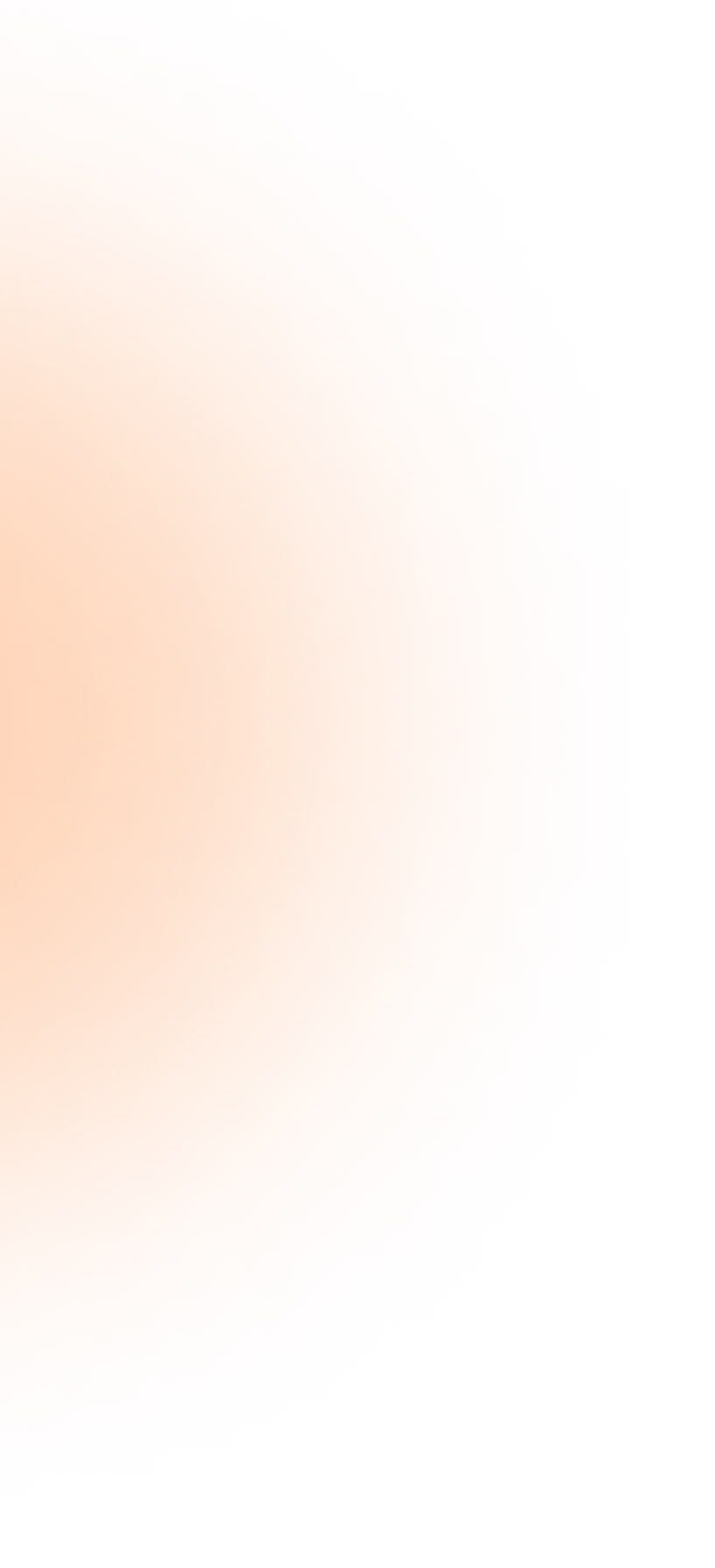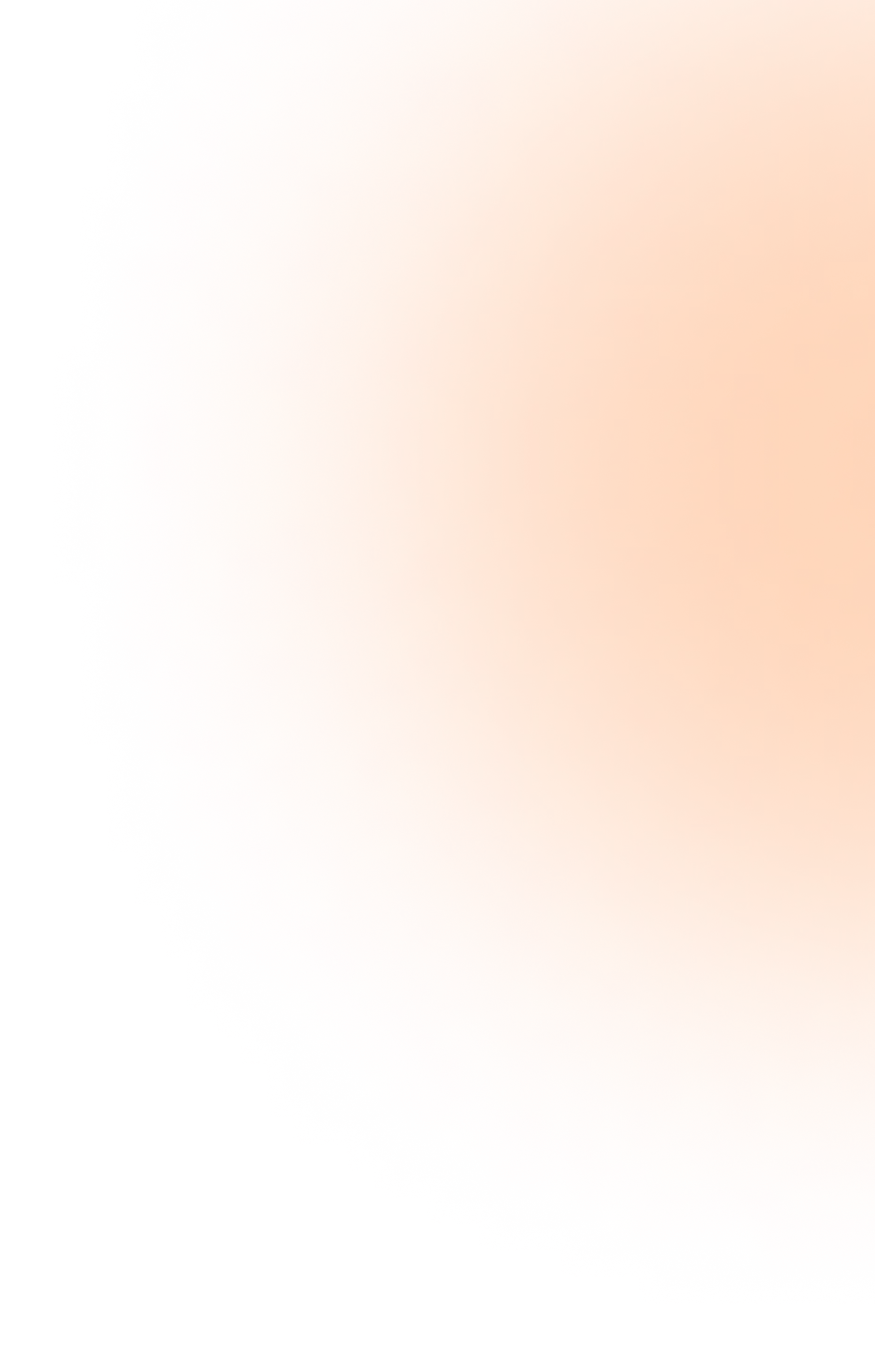What Is a Softphone (And How It Can Improve Your Business)
Picture this: It’s 8:57 AM on a Monday. The team’s first client call starts in exactly three minutes. Sarah from accounting is frantically pressing buttons on her desk phone, watching it blink ominously while displaying “Connecting to Network” for the fourth consecutive minute. Down the hall, someone is performing what can only be described as a ritualistic router reboot, complete with the standard IT prayer: “Please work this time.”
Meanwhile, Tom opened his laptop at a coffee shop fifteen minutes ago, clicked an icon, and has already wrapped up two calls using nothing but his earbuds and an internet connection. No hardware drama. No firmware updates at the worst possible moment. No existential crisis about whether technology hates humanity.
Welcome to the world of softphones, where business communications finally caught up with the fact that it’s not 1987 anymore. For companies still wrestling with desk phones that require a user manual and an engineering degree, softphones offer a mercifully simple alternative. They turn any device into a fully functional business phone, eliminating the theatrical suffering that comes with traditional phone systems.
What Is a Softphone, Exactly?
A softphone is a software application that allows users to make and receive phone calls over the internet without requiring a physical handset. It runs on devices people actually use every day—laptops, tablets, smartphones—and connects directly to a company’s Unified Communications as a Service (UCaaS) platform.
Think of it as liberating the phone system from its desk-bound imprisonment. The technology uses Voice over Internet Protocol (VoIP) and Session Initiation Protocol (SIP) to facilitate calls, which sounds impressively technical but really just means “making calls using the internet instead of copper wires installed back when Oldsmobile was still considered a cutting car maker.”
Traditional desk phones chain employees to specific physical locations, requiring them to be at their desk to access their business line. Softphones, on the other hand, recognize that modern work happens in conference rooms, home offices, airports, and occasionally from a beach (though HR frowns upon mentioning that last one). The software provides the same business phone number and features regardless of where someone happens to be sitting.
Softphones operate through UCaaS platforms, which integrate voice, video, messaging, and collaboration tools into a single interface. Instead of juggling multiple applications and devices like a circus performer with questionable life choices, teams get one unified system that actually works the way humans think.
The “revolutionary” aspect here is that employees can work without being physically tethered to a specific piece of hardware. Groundbreaking stuff for anyone who has experienced the joy of sprinting back to their desk because their desk phone—and only their desk phone—can receive their business calls.
The Real Problems Softphones Solve
Softphones address genuine business communication headaches that have plagued organizations for years. These aren’t theoretical problems—they’re the daily frustrations that make people question their career choices.
The “Where’s My Desk Phone?” Problem
Remote and hybrid work arrangements have become standard, yet many businesses still operate phone systems designed for a world where everyone sits in the same building from 9 to 5. Employees working from home face an impossible choice: forward their desk phone to their personal mobile (mixing work and personal calls in a privacy nightmare and lets not even discuss the legal implications of compliance), miss important calls entirely, or commute to the office just to answer the phone like it’s 1995.
Softphones eliminate this absurdity completely. The business phone number travels with the employee because it’s software, not hardware. Someone can take calls from their home office in the morning, their laptop at a client site in the afternoon, and their mobile device during their commute—all using the same business line with the same features. No call forwarding gymnastics required.
This flexibility matters for business continuity as well. When the office loses power, experiences internet outages, or faces any other crisis that would traditionally render desk phones useless, softphone users simply connect from wherever they are. The phone system doesn’t care about the office’s problems because it’s not in the office.
The “Five Apps for Five Things” Problem
Traditional business communication setups often require employees to use separate applications for voice calls, video meetings, instant messaging, SMS, and voicemail. Each application has different interfaces, login credentials, and quirks that require memorization. Switching between them wastes time and creates the kind of confusion that leads to accidentally sending a private message to the entire company.
Softphones integrated with UCaaS platforms unify voice, video, chat, and presence indicators in a single interface. Teams can start with an instant message, escalate to a voice call if needed, and switch to video conferencing without changing applications or losing context. Contact lists sync across all communication methods, and conversation history stays in one place regardless of the channel used.
This consolidation isn’t just convenient—it fundamentally changes how quickly teams can communicate. Instead of deciding which application to open, finding the right contact in multiple places, and switching contexts repeatedly, employees simply communicate. The technology gets out of the way, which is exactly what it should have been doing all along.
Because softphones are cloud-based, updates happen automatically across all devices. Everyone stays on the latest version without IT needing to manually update dozens or hundreds of desk phones. New features roll out seamlessly, and security patches apply instantly. The system maintains itself while employees focus on actual work.
The “IT Nightmare” Problem
Traditional phone systems require physical hardware that breaks, firmware that fails to update at the least convenient times, and cables that somehow tangle themselves when no one is looking. Each desk phone represents a potential support ticket waiting to happen. New employee onboarding means ordering hardware, waiting for delivery, physically installing devices, and configuring settings that inexplicably reset themselves overnight.
Softphones eliminate nearly all of this suffering. There’s no hardware to manage, no cables to run, and no desk phones to troubleshoot. When a new employee starts, IT simply creates their account in the UCaaS portal, and the employee logs in from whatever device they’re using. The entire process takes minutes instead of days.
When someone leaves the company, their access gets disabled in the same portal—no need to track down physical devices or wonder if someone walked out with a $300 desk phone in their box of personal items. The system exists entirely in software, managed from one centralized location.
IT teams can focus on strategic initiatives instead of playing “why won’t this desk phone register” for the fifteenth time this month. The reduction in support tickets alone justifies the switch for many organizations. Employees appreciate not having to call IT every time their desk phone decides to have an existential crisis.
The “Call Quality Roulette” Problem
Traditional phone systems often deliver inconsistent call quality, with dropped calls, audio lag, and the dreaded “can you hear me now?” becoming regular parts of business conversations. Desk phones connected to aging on-premises PBX systems lack the network optimization and redundancy that modern communication requires.
Softphones running on enterprise-grade UCaaS platforms deliver superior call quality through optimized VoIP technology. Providers like Techmode host softphone infrastructure on private, triple-redundant AWS instances with multiple carrier connections, ensuring reliable audio with minimal latency. The improved infrastructure means fewer dropped calls, clearer audio, and consistent quality regardless of where employees connect from. Integrated features like call recording, voicemail-to-email transcription, visual voicemail, and CRM integrations work seamlessly without requiring employees to switch between systems or manually log information.
The “This Cost How Much?” Problem
Desk phones aren’t cheap. A decent business-grade IP phone costs $130 or more per unit, and that’s before factoring in installation, maintenance, and eventual replacement. Multiply that across dozens or hundreds of employees, and the hardware costs become substantial. Then add the ongoing expenses of maintaining on-premises PBX systems, and the total cost of ownership becomes painful.
Softphones typically come included with UCaaS service subscriptions at no additional hardware cost. Businesses pay for the service, and employees use devices they already own. The savings extend beyond initial purchase—there’s no hardware to maintain, replace, or upgrade. When technology improves, software updates deliver new capabilities without requiring new purchases.
Organizations switching to softphones commonly reduce their communication costs by 50-60% while gaining more features and better reliability. The math makes sense even before considering the productivity gains from unified communications and work-from-anywhere flexibility.
How Techmode Solves These Communication Challenges
Techmode understands that businesses need communications systems that actually work without constant babysitting. The TechmodeGO platform includes softphone functionality as part of a comprehensive UCaaS solution, hosted on private, triple-redundant AWS instances that deliver 99.999% uptime.
Unlike competitors who cram customers onto shared multitenant platforms, Techmode provides each client with dedicated infrastructure. This architecture ensures maximum security, reliability, and customization options tailored to specific business needs. The four-layer redundancy system—including live AWS failover, secondary AWS backup, AWS snapshots, and nightly encrypted Google Cloud backups—means communications stay running even during worst-case scenarios.
What truly separates Techmode from providers like RingCentral and 8×8 is the concierge-level support. Every client gets access to U.S.-based technicians who know their system and answer calls in seconds, not hours. No offshore call centers, no ticket systems where requests disappear into the void, no automated responses that don’t solve actual problems.
The company maintains an NPS score of 85—more than double the industry average of 35—and an A+ BBB rating because they treat support as a partnership rather than a cost center. White-glove onboarding ensures smooth transitions, and 24/7 availability means help is always accessible when issues arise.
For businesses tired of phone systems that create more problems than they solve, Techmode delivers enterprise-grade features at small business pricing, with support that actually supports. The platform handles everything from basic softphone calling to full contact center functionality, all managed through one intuitive interface that employees can master in minutes rather than weeks.
Frequently Asked Questions
Is a softphone the same as VoIP?
Not exactly. VoIP (Voice over Internet Protocol) is the underlying technology that enables internet-based calling. A softphone is the software application that uses VoIP to make and receive calls. Think of VoIP as the engine and the softphone as the vehicle that uses that engine. All softphones use VoIP, but not all VoIP systems require softphones—some use desk phones that connect to VoIP networks.
Can you use a softphone on your mobile device?
Yes. Softphones work on smartphones (both iOS and Android), tablets, laptops, and desktop computers. Most UCaaS providers offer dedicated mobile apps that provide the full softphone experience on portable devices. Employees can seamlessly transfer calls between devices mid-conversation, starting on a desktop and finishing on a mobile device without interruption.
Do softphones work without internet?
No. Softphones require an internet connection to function since they use VoIP technology to transmit calls over IP networks. However, they work on various connection types including traditional broadband internet, Wi-Fi, Ethernet, and cellular data (4G/LTE and 5G). For critical situations where internet connectivity might be unreliable, businesses can implement failover systems or maintain backup connectivity options.
Are softphones secure?
When provided by reputable UCaaS vendors, softphones are secure. Enterprise platforms use encryption for voice data, secure authentication protocols, and regular security updates. Techmode’s private instance architecture provides additional security compared to shared multitenant platforms, allowing for customized security protocols tailored to specific business requirements including IP whitelisting and geographic access restrictions.
How much does a softphone cost?
Standalone softphone applications typically cost around $50 annually, though they require separate VoIP service. Most business UCaaS providers, including Techmode, include softphone applications at no additional charge as part of their service plans, which start around $15-20 per user per month. This pricing includes not just the softphone but also the entire communication platform—video, messaging, collaboration tools, and support—making it significantly more cost-effective than purchasing hardware and software separately.