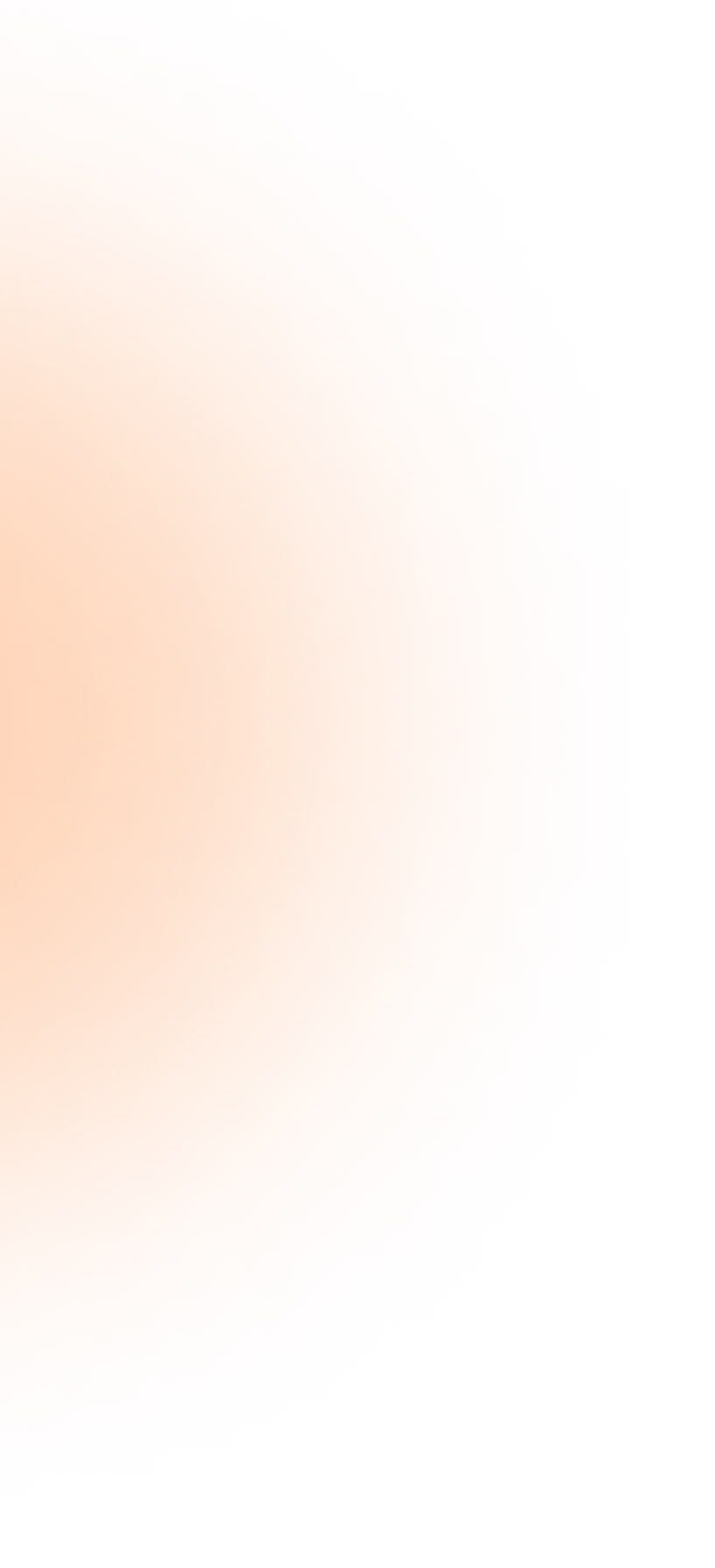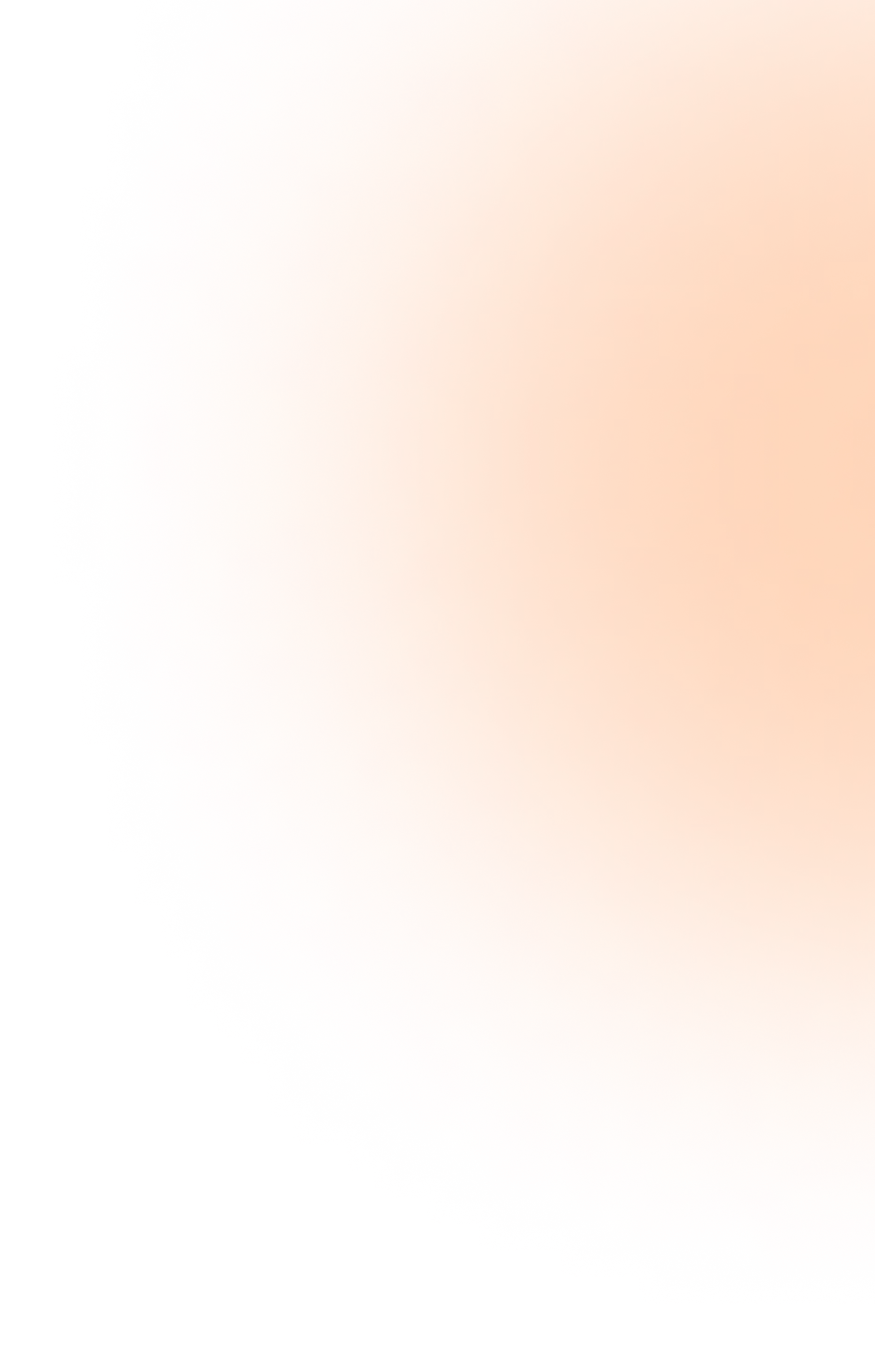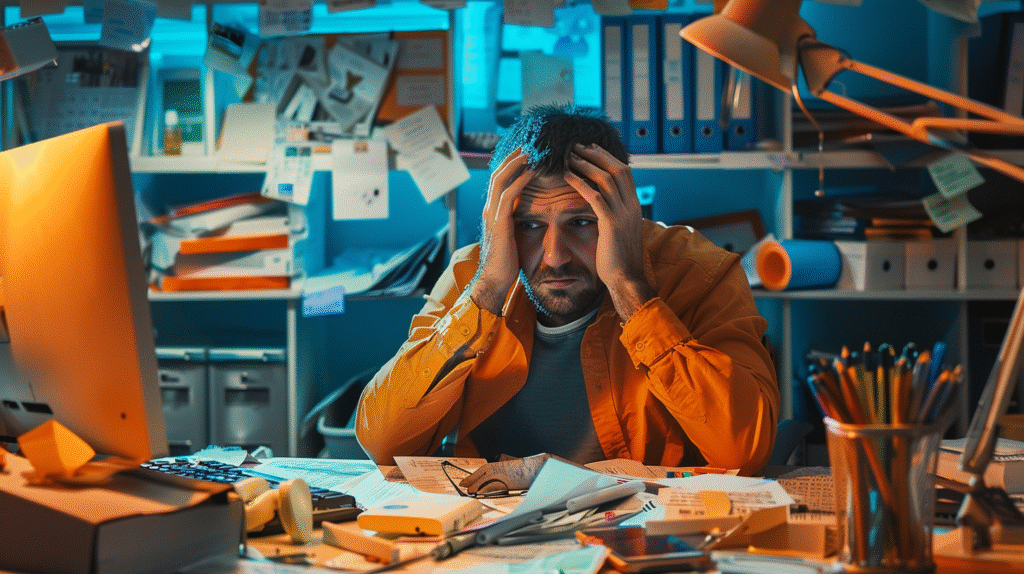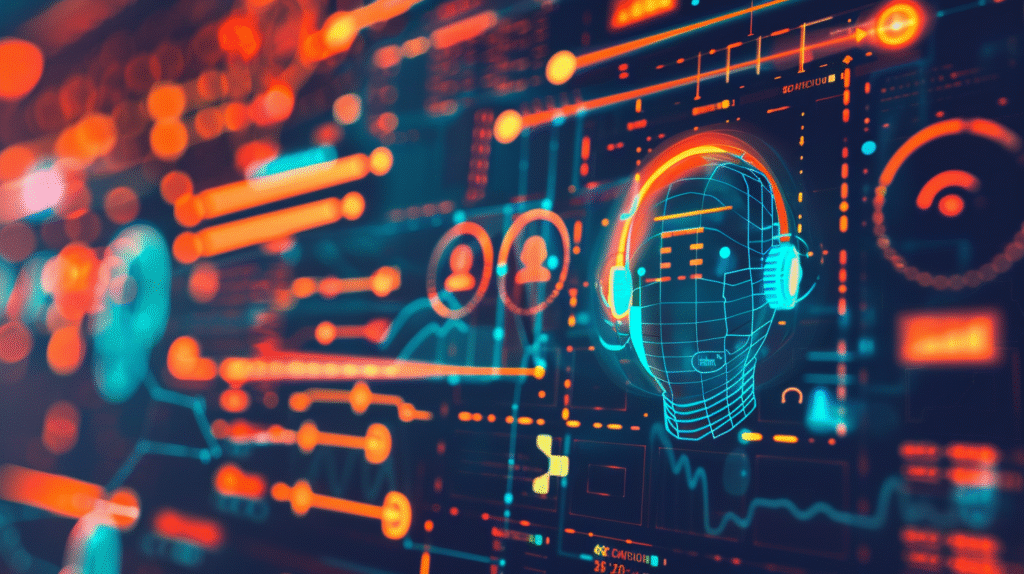7 Things You Need to Know Before Migrating Your Phone System to the Cloud
Legacy PBX systems are like that old copier in your office – it works…mostly…until it doesn’t, and nobody knows how to fix it anymore. Businesses everywhere are ditching their dusty hardware closets for cloud-based Unified Communications (UCaaS) solutions, but without proper planning, your cloud phone system migration could turn into a spectacular train wreck that has customers wondering if you’ve gone out of business.
1. Assess Your Current Environment (Monster Lurks in Your Telecom Closet?)
Before you can migrate your phone system to the cloud, you need to understand exactly what you’re dealing with. This means taking inventory of everything – and we mean everything:
- Hardware inventory (PBX systems, what exactly do you have now?)
- Phones (analog desk phones, digital handsets, IP/VoIP devices)
- That weird fax machine nobody uses but accounting insists they need
- Carrier contracts (PRIs, SIP trunks, copper lines from 1983)
- Call flows (including that holiday greeting)
- Feature usage patterns (voicemail, conferencing, call recording)
- Paging systems (overhead or over the phones)
Businesses often discover they’re paying for trunks nobody uses or maintaining expensive service contracts for hardware that could be completely eliminated.
2. Define Your Business Needs (Not Just “We Want Whatever Is Cheapest”)
Migration isn’t just about replacing old technology – it’s about aligning communications with how your business actually works. Ask yourself:
- Do you need remote or hybrid work support?
- Will you integrate communications with your CRM or other systems?
- How important are analytics and compliance features?
- Are you planning to grow, requiring easy scaling?
- What communication bottlenecks are frustrating your team daily?
- Which features would significantly improve your customer experience?
- Do you need specialized functionality like call recording for compliance?
- How will different departments use the system uniquely?
- What security requirements must your communications system meet?
- Could AI-assisted features like transcription or routing benefit your workflows?
Smart businesses use migration as an opportunity to solve problems… I’m going to say it again but a little louder for the people in the back- Smart businesses use migration as an opportunity to solve problems not just maintain the status quo.
After all, if you’re going through the hassle of changing systems, you might as well get something better on the other side.
3. Choose the Right Cloud UC Platform (Warning: Not All Clouds Are Created Equal)
The market is absolutely flooded with providers claiming to be “all-in-one” solutions. Before signing anything, evaluate:
- Hosting model: Will you be sharing server space with hundreds of other businesses?
- Support: When things break at 3 AM, who answers the phone? A bot? Someone overseas reading a script?
- Service: What happens when you just need a simple question answered? Will you get stuck in a support ticket purgatory for three days, or will an actual human respond quickly? Check online reviews, BBB ratings, and NPS scores – these tell you more about real customer experiences than any sales pitch ever will.
- Flexibility: Can the system adapt as your business changes?
- Pricing: Is it transparent, or will mysterious fees materialize after you sign?
Remember, the cheapest option usually becomes the most expensive when you factor in downtime, poor call quality, and the cost of switching again when it doesn’t work out.
4. Plan Your Migration Strategy (Because “Wing It” Is what you will get with most providers)
Your migration plan will make or break the entire project. A solid plan includes:
- Number porting strategy: Mapping out exactly which numbers go where
- Call flow design: Recreating (and improving) your IVRs, queues, and routing logic
- Training schedule: When and how employees will learn the new system
- Testing protocol: Running parallel systems before the final cutover
- Fallback options: What happens if something goes wrong?
Think of this as planning a heist, but instead of stealing diamonds, you’re stealing your own phone system back from the 1990s. Every minute must be accounted for. And just like any successful heist, you need a dedicated project team led by an actual Project Manager—not a “project coordinator” who’s just there to take notes and send meeting invites. There’s a huge difference! A real PM owns the outcome and orchestrates the moving pieces.
5. Execute a Flawless Cutover (The “Hold Your Breath” Moment)
The cutover day is when theory meets reality. For a smooth transition:
- Run a parallel test environment to ensure everything works
- Coordinate directly with carriers for seamless number porting
- Monitor call flows in real-time to catch issues immediately
- Ensure your team is fully trained and comfortable with the new system
- Have your support team on high alert (caffeinated and ready)
- Prepare customer communications in case of any hiccups
Without proper coordination, your business could be experiencing the telephonic equivalent of a power outage – with customers wondering if you’ve gone out of business.
6. Train Your Users (Or: How to Prevent an Office Rebellion)
Even the best technology fails when users hate it. Comprehensive training should include:
- Technical training on how to use basic and advanced features
- Communication protocols for different scenarios
- Security best practices
- Change management support for the technology-resistant
Remember, some employees get attached to their desk phones. They’ll need extra hand-holding through the transition.
7. Optimize and Grow (The Part Everyone Forgets)
The migration isn’t “done” when the phones start ringing. The real value comes from:
- Analyzing call data to improve routing and staffing
- Optimizing features based on actual usage
- Scaling the system as your business grows
- Integrating with other tools to improve workflows
Think of your new cloud phone system like a garden – it needs regular attention to truly flourish.
Why Businesses Choose Techmode for Cloud Migration
Migrating your phone system to the cloud communications is complex, but Techmode’s approach makes it remarkably smooth. Our white-glove cutover service includes dedicated Project Managers and Engineers who handle everything from call flow mapping to carrier coordination.
Unlike providers who “sell you a license and wish you luck,” Techmode builds private AWS-hosted instances with triple redundancy for 99.999% uptime. Their concierge support model means you’re talking to U.S.-based experts who know your system, not offshore call centers reading from scripts.
With an NPS score of 85 (well above the industry average) and an A+ BBB rating, Techmode has proven they can transition businesses from legacy systems to modern cloud communications with minimal disruption and maximum value. Migrating your phone system to the cloud doesn’t have to be scary.
FAQs About Migrating Your Phone System to the Cloud
Q: How long does a typical cloud migration take?
A: Timeline varies based on complexity, but most businesses can expect 4-8 weeks from initial assessment to cutover, with the actual transition happening over a weekend to minimize disruption.
Q: Will my existing phones work with a cloud system?
A: It depends. Some IP phones can be reprogrammed, while analog devices may require adapters. Techmode conducts a thorough equipment assessment early in the process to identify what can be retained.
Q: What happens if there’s an issue during cutover?
A: With proper planning, problems are rare. However, Techmode runs parallel systems during transition with failover options, ensuring business continuity even if unexpected issues arise.
Q: How do we train employees who resist new technology?
A: Techmode provides customized training for different learning styles, including hands-on sessions, cheat sheets, and dedicated day-one support to help technology-resistant staff adapt confidently.
Q: What kind of internet connection do we need for reliable cloud communications?
A: For optimal performance, businesses should have redundant internet connections with appropriate bandwidth. Techmode conducts network assessments and can recommend QoS configuration to ensure call quality.
Want to learn more? Check out our success stories and industry specific guides!