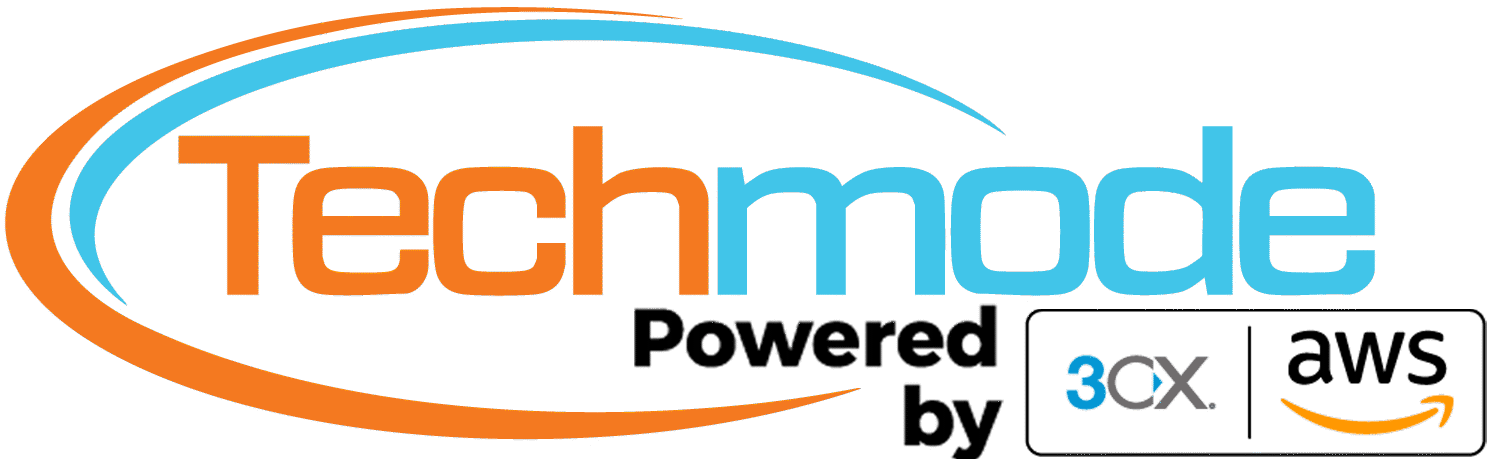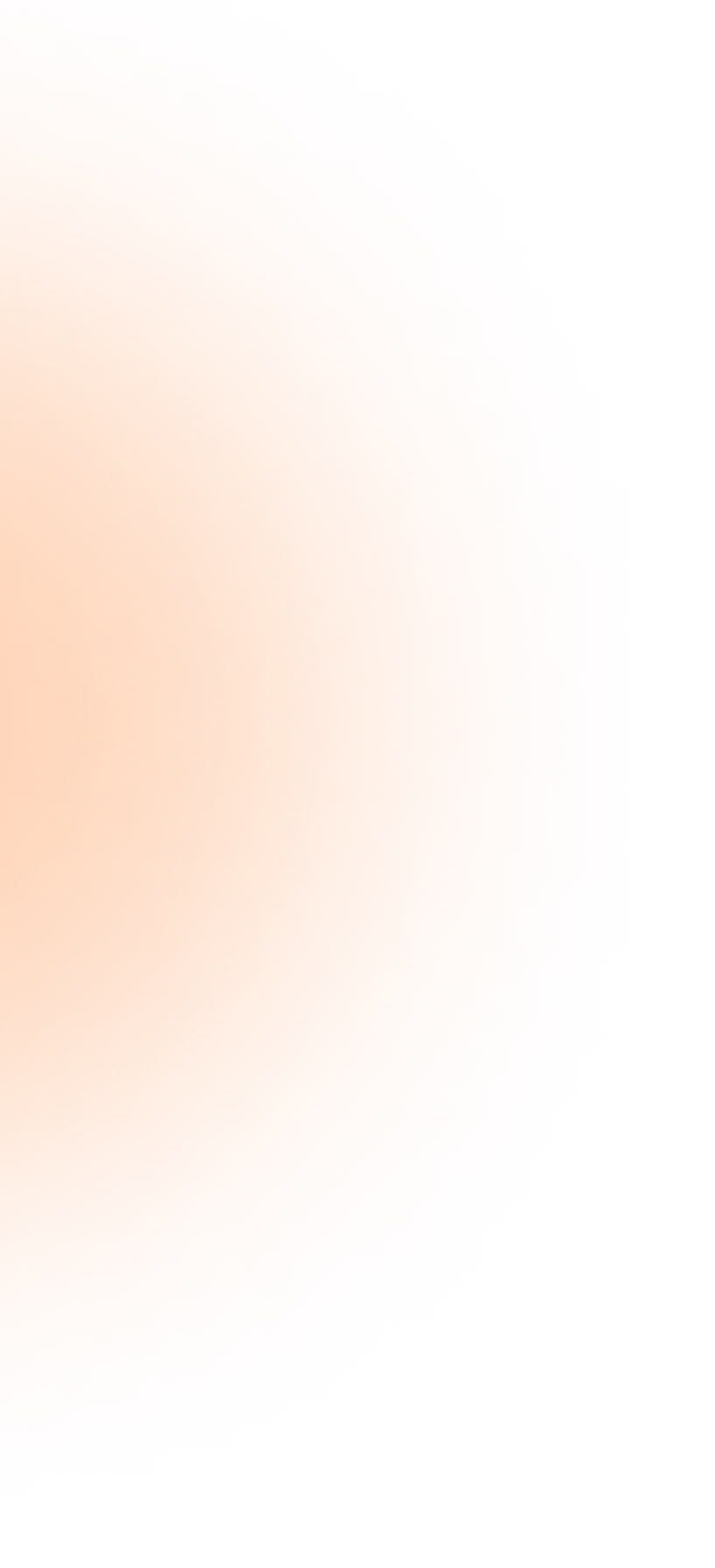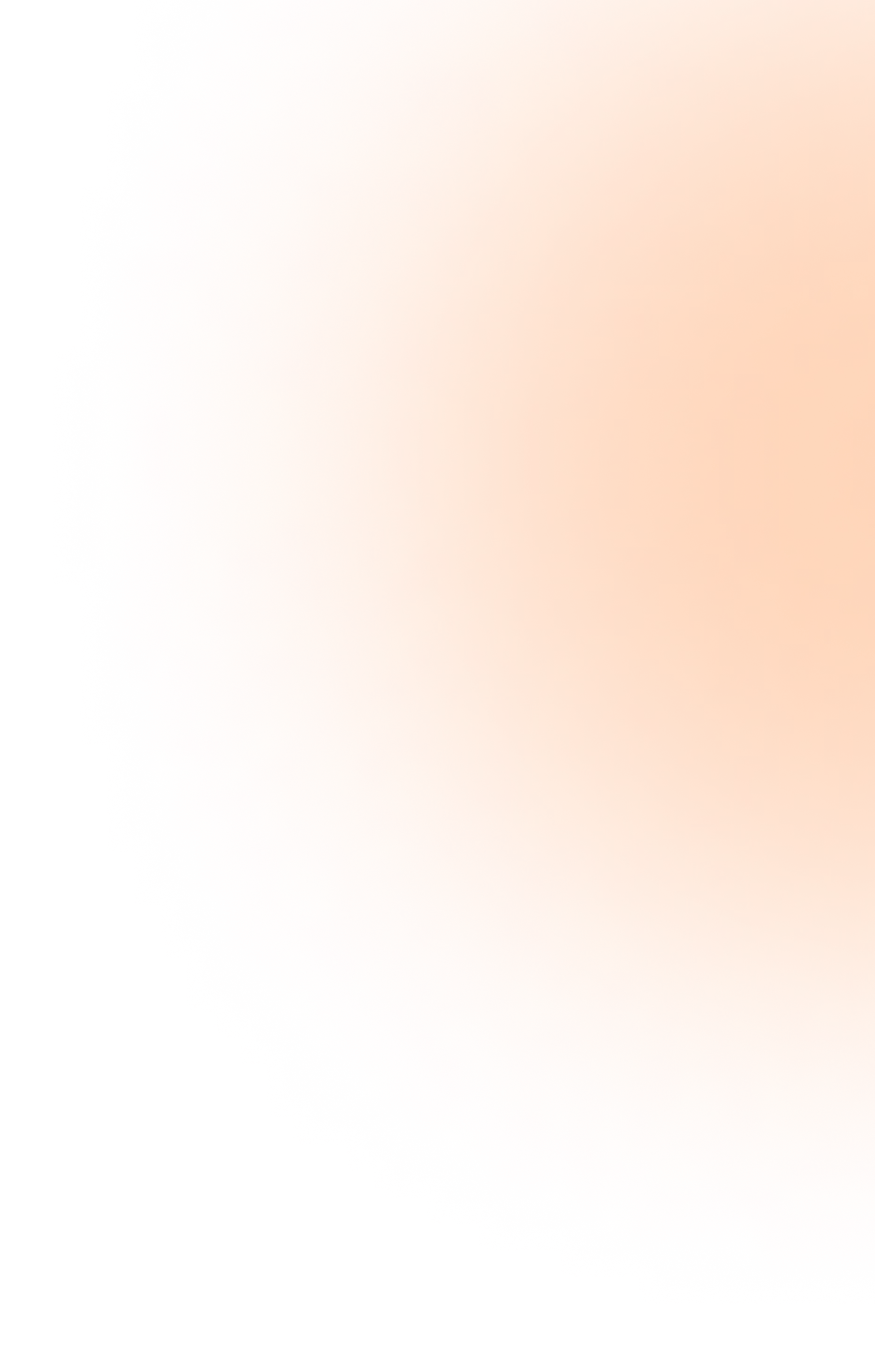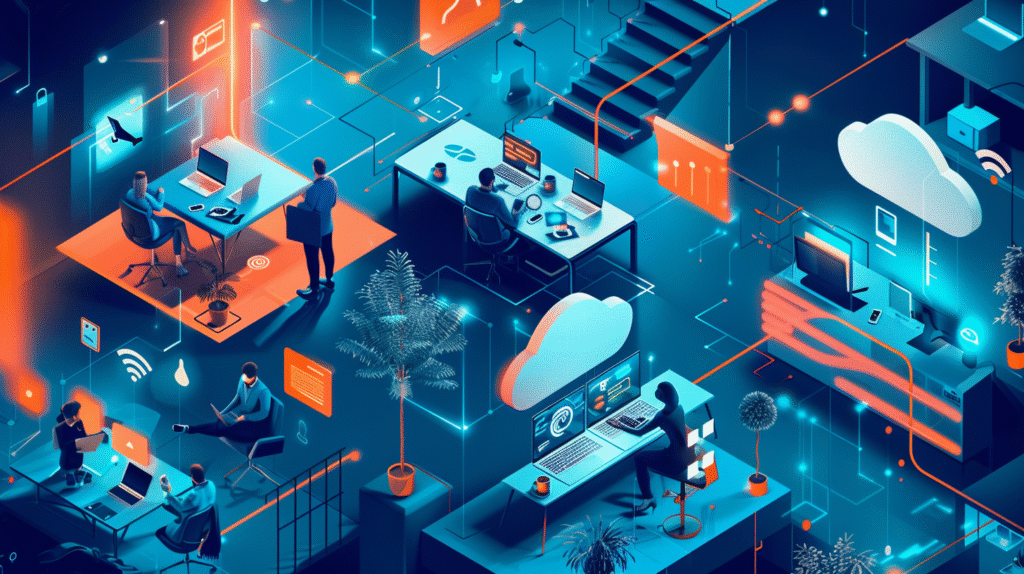The Practical Uses of AI in UCaaS (and the Pitfalls)
AI has taken the business world by storm, particularly in Unified Communications as a Service (UCaaS). While everyone raves about its magical capabilities, the truth is a bit more nuanced. AI isn’t a mystical solution—it’s a powerful tool that’s only as good as its implementation and the data behind it.
Companies like Techmode have seen the good, the bad, and the occasionally hilarious moments when AI decides to have a conversation with itself. Let’s explore what actually works in AI-powered UCaaS, practical uses of AI in UCaaS and what can go spectacularly wrong.
1. Intelligent Call Routing
The Promise: AI analyzes caller history, tone, and intent to automatically connect customers with the right department or agent.
The Benefit: Faster resolution times, improved customer satisfaction, and reduced average handling time. No more “please hold while I transfer you” carousel.
The Reality: If your CRM data resembles a digital junk drawer—outdated, mislabeled, or just plain wrong—your “intelligent” routing will send customers on a tour of every department except the one they need. Nothing makes customers feel more valued than explaining their problem to three different people! Bonus frustration points when the AI routes an angry customer to your newest, most inexperienced agent.
2. Real-Time Transcription & Sentiment Analysis
The Promise: One practical use of AI in UCaaS is live call transcription and emotion detection that alerts supervisors when conversations turn south.
The Benefit: Instant documentation, searchable call records, and proactive intervention when customer sentiment takes a nosedive.
The Reality: Poor audio quality turns “Send the quote by noon” into “Send the goat to the moon.” And those sentiment alerts? They’re triggered by background laughter, barking dogs, or the customer’s genuine excitement—sending supervisors rushing to “save” perfectly pleasant conversations. Nothing says efficiency like fixing problems that don’t exist!
3. Conversation Summaries & CRM Integration
The Promise: AI automatically summarizes calls and logs details to your CRM without human intervention.
The Benefit: Saves agents time on documentation, ensures consistent record-keeping, and enables better follow-up.
The Reality: Without proper context, AI might log that “customer will think about it” when they actually said “I wouldn’t think of it.” Small misunderstandings snowball into completely incorrect customer profiles. Then everyone wonders why sales keeps pitching products the customer explicitly rejected. It’s like a high-tech version of the telephone game, except it costs money and customers.
4. AI-Enhanced Virtual Receptionists
The Promise: Natural-language IVRs that understand conversational requests instead of forcing callers through menu mazes is another practical use of AI in UCaaS.
The Benefit: A more human-like experience where callers simply state what they need and get directed appropriately.
The Reality: Untrained AI systems create the digital equivalent of a hard-of-hearing receptionist. Callers end up shouting “OPERATOR!” with increasing desperation while the cheerful AI voice keeps suggesting irrelevant departments. After five minutes of this technological torture chamber, they’ll reminisce fondly about the good old days of “press 1 for sales.”
5. Predictive Analytics for Staffing & Call Volume
The Promise: AI forecasts call volume spikes based on historical data, holidays, and marketing activities.
The Benefit: Optimized workforce management and reduced hold times through better staff scheduling.
The Reality: Predictions based on incomplete data lead to either ghost towns (where bored agents play chair soccer) or absolute mayhem (where three people handle a 200-call queue). When historical data includes one-time anomalies like system outages or viral marketing disasters, AI dutifully prepares for lightning to strike twice. Spoiler alert: it rarely does, but your staffing budget takes the hit anyway.
6. Voice & Text Chatbots for Tier-1 Support
The Promise: 24/7 automated support for password resets, appointment scheduling, and basic troubleshooting.
The Benefit: Reduces Tier-1 call volume by up to 30%, freeing human agents for complex issues.
The Reality: Outdated knowledge bases turn helpful chatbots into confident purveyors of incorrect information. Nothing builds customer trust quite like following a chatbot’s detailed instructions only to discover they’ve just deleted their entire account instead of updating their password. The cherry on top? When customers finally reach a human, they get to explain everything again from scratch.
7. Meeting Intelligence & Collaboration Insights
The Promise: AI records meetings, extracts action items, and identifies key contributors automatically.
The Benefit: Saves hours of manual review and keeps remote teams aligned with searchable meeting archives.
The Reality: Without proper audio quality and speaker identification, meeting transcripts become mysterious anonymous novels. “Unknown Speaker 2” apparently has all the action items, but nobody knows who that actually is. And those automatic summaries? They have an uncanny knack for highlighting the one off-topic joke while completely missing the project deadline change.
8. Security & Fraud Detection
The Promise: AI monitors for unusual call patterns or destinations to prevent fraud before major losses occur.
The Benefit: Proactive security that stops toll fraud or account takeovers early.
The Reality: Overzealous AI security can block legitimate international calls or flag normal usage spikes as “suspicious activity.” Nothing impresses clients more than having their urgent international conference call labeled as potential fraud and automatically disconnected. The system is just trying to help, even if “help” means preventing actual business from happening.
9. Personalized User Experiences
The Promise: AI learns individual habits and preferences to optimize UCaaS settings automatically.
The Benefit: A more adaptive, less manual communication environment tailored to each user.
The Reality: Without transparency, users feel like they’re being stalked by their own phone system. “I see you usually call Jim on Thursdays at 2 PM. Would you like to call Jim now?” No, AI assistant, that was for a project that ended three months ago. Now it’s just creepy. Plus, users rarely get clear opt-in choices, making AI feel more intrusive than helpful.
10. AI-Assisted Quality Management
The Promise: Automatic review of calls for compliance, tone, and performance metrics.
The Benefit: Streamlined quality assurance and more consistent training feedback.
The Reality: AI struggles with nuance, context, and humor, leading to bizarre scoring results. An agent patiently solving a complex problem gets flagged for “excessive call time,” while another who quickly brushes off a customer with technical jargon gets a perfect score for “efficiency.” Soon, managers either ignore the AI recommendations entirely or become slaves to metrics that don’t actually reflect quality.
The Techmode Difference
Techmode approaches AI in UCaaS with a refreshing dose of realism. Instead of chasing the AI hype train, they combine technological advantages with necessary human oversight. Our UCaaS platform, built on 3CX and hosted on private AWS infrastructure with triple redundancy, delivers enterprise-grade reliability while addressing the common pitfalls mentioned above.
Unlike competitors who treat AI as magic pixie dust to sprinkle over existing problems, Techmode ensures clean data before implementation, configures routing rules manually before adding AI logic, and requires human verification before pushing data to CRMs. With an impressive NPS score of 85 (compared to the industry average of 35), we’ve proven that the right blend of AI efficiency and concierge-level U.S.-based support creates communication solutions that actually work—without the facepalm moments.
FAQs About AI in UCaaS
Q: Does implementing AI in our phone system mean we can reduce our support staff?
A: Not if you want happy customers. AI works best as a supplement to human support, not a replacement. It can handle routine tasks, but complex issues still need the human touch.
Q: How accurate are AI transcription and sentiment analysis tools in real-world environments?
A: It varies dramatically based on audio quality, accents, and background noise. Accuracy can range from 98% in ideal conditions to “what language is this?” in noisy environments. Techmode tests transcription engines in actual client environments before deployment to ensure optimal performance.
Q: Will our data be secure when using AI features in UCaaS?
A: It depends entirely on the provider. Many AI tools send data to third-party services, creating privacy concerns. Techmode hosts AI tools on private AWS instances with triple redundancy, ensuring data remains secure and compliant with privacy regulations.
Q: How much training do staff need to effectively use AI-enhanced UCaaS features?
A: More than vendors typically admit. Effective implementation requires both technical training and expectation management. Techmode provides customized admin and user training as part of their concierge-level onboarding process.
Q: What’s the most common mistake companies make when implementing AI in their communication systems?
A: Treating AI as a set-it-and-forget-it solution. Successful AI implementation requires ongoing maintenance, clean data, and human oversight. Techmode combines AI capabilities with human verification to ensure systems actually improve—rather than complicate—business communications.