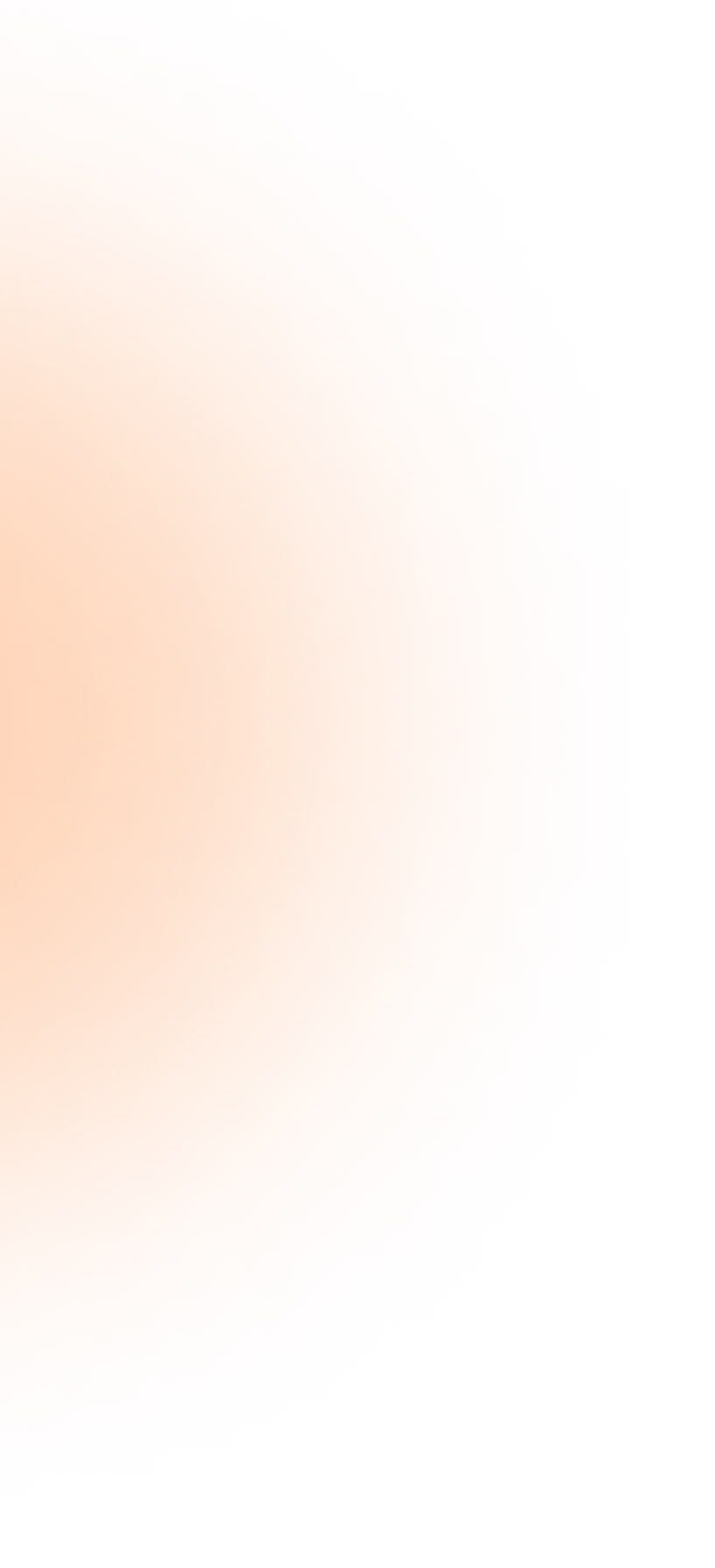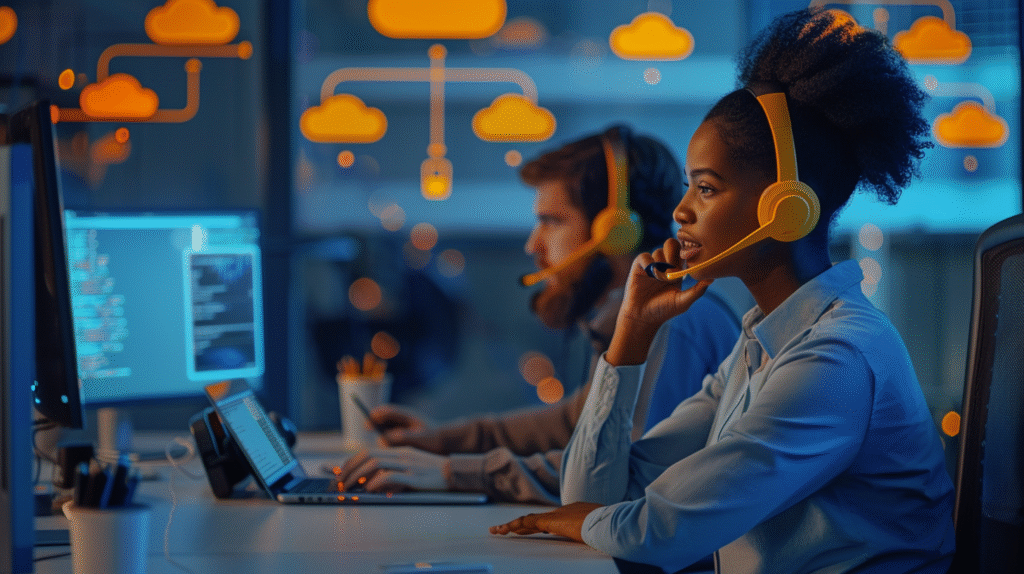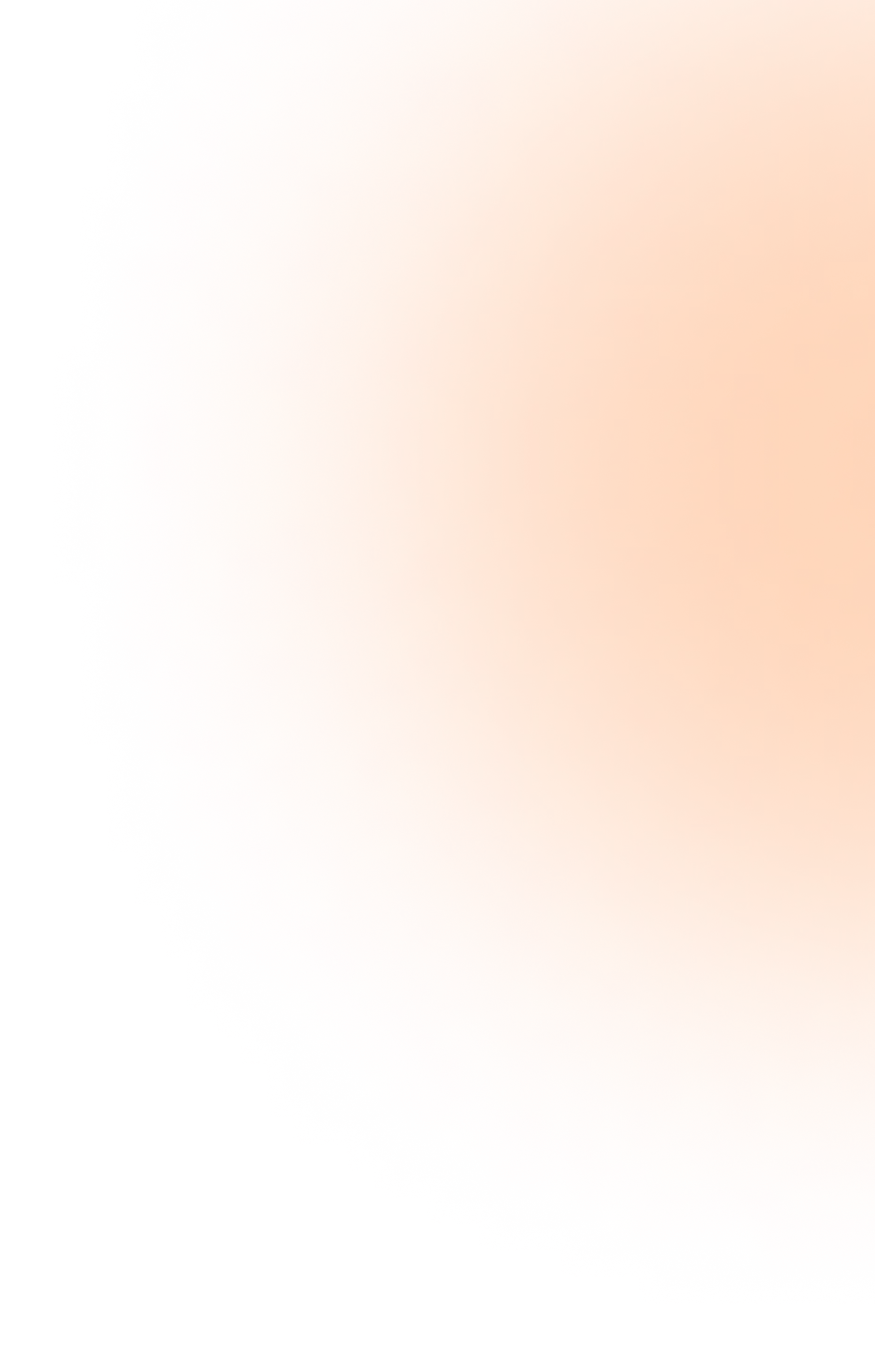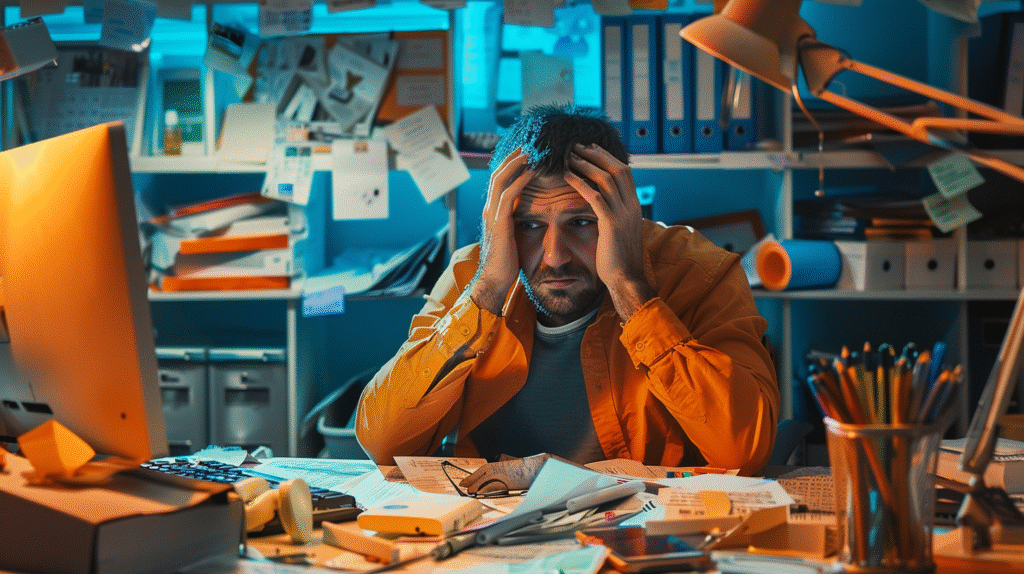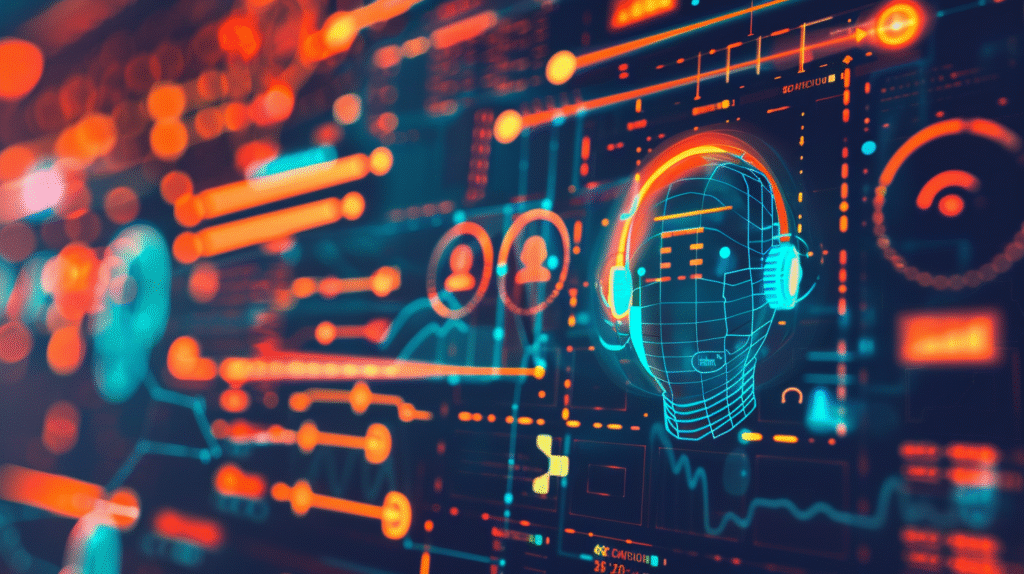Why Poor VoIP Call Quality Kills Business Communications (And How to Fix It)
VoIP call quality problems can destroy business opportunities in seconds. When a client hears choppy audio or experiences dropped calls, their confidence in your organization plummets.
What should have been a productive conversation becomes an exercise in frustration, with both parties repeating “Can you hear me now?” rather than discussing business matters.
Phone systems have evolved tremendously, moving from copper wires to sophisticated cloud solutions, but the fundamental need remains the same: clear, reliable communication. When voice quality suffers, so does your business. The technical causes may be complex, but understanding them doesn’t have to be.
Understanding the Technical Causes of Poor VoIP Call Quality
Three primary technical culprits sabotage VoIP call quality in modern business communications: jitter, latency, and packet loss. These terms might sound like technical jargon, but their impact on your daily calls is all too real.
Latency refers to the delay between when someone speaks and when their voice reaches the other person. Think of it as the digital version of the delay experienced when talking to someone on the moon.
– Under 150 milliseconds: Generally unnoticeable
– 150-300 milliseconds: People start talking over each other
– Over 300 milliseconds: Conversations feel unnatural, like using a walkie-talkie
Have you ever said “Hello?” at the same time as the other person, and then both paused awkwardly? That’s latency in action.
Jitter occurs when voice data packets arrive at inconsistent intervals. Unlike email or file transfers, voice communication can’t wait for delayed packets to arrive. Some packets come quickly, others slowly, creating uneven delivery.
Most VoIP systems use a jitter buffer to temporarily hold packets and smooth out delivery. But when jitter exceeds the buffer capacity (typically around 30ms), voice quality suffers dramatically. The result? Speech that sounds robotic, garbled, or choppy—like a scratched CD skipping during your favorite song.
Packet loss happens when voice data packets never arrive at all. Even small amounts of packet loss can significantly impact VoIP call quality:
– Less than 1% loss: Usually masked by error correction
– 1-3% loss: Noticeable degradation with clipped words
– 5%+ loss: Conversations become unintelligible
Imagine dropping every 10th word in a sentence. At first, you might piece together the meaning, but eventually, comprehension breaks down entirely. That’s packet loss at work.
For optimal VoIP call quality in business settings, aim for these technical benchmarks:
– Latency: Less than 150 milliseconds one-way
– Jitter: Less than 30 milliseconds
– Packet loss: Less than 1%
Voice over IP (VoIP) demands real-time data transmission with zero tolerance for delays. Unlike emails or file downloads, you can’t “re-send” a missed voice packet later—by the time it would arrive, that moment of conversation is gone forever.
Common VoIP Problems and Solutions
Businesses frequently encounter several specific voice quality issues. Understanding these problems—and how to solve them—can save countless hours of frustration.
Choppy or Broken Audio
Few things undermine professional credibility faster than choppy audio during an important call. This common issue typically stems from bandwidth limitations, but the solution isn’t always as simple as blaming your internet provider.
Start by investigating what’s consuming your bandwidth:
– Turn off other devices connected to the same network
– Check for background applications eating up data
– Run bandwidth speed tests to verify available capacity
– Examine running applications and their respective bandwidth usage
Using a wired Ethernet connection rather than WiFi can dramatically improve call quality. Wireless connections introduce additional variables like interference and signal strength that can compromise voice clarity.
Dropped Calls
Calls that disconnect abruptly can destroy productivity and damage client relationships. Dropped calls often result from outdated firmware or UDP timeouts in your network infrastructure.
To troubleshoot:
– Check hardware compatibility with your VoIP provider
– Ensure all devices have the latest firmware updates
– Reconnect devices to isolate problematic equipment
– Consider using Power over Ethernet (PoE) switches for more reliable connectivity.
Echo and Feedback
Hearing your own voice echo during a conversation makes effective communication nearly impossible. Echo typically results from audio configuration issues, headset lag, or network latency.
Simple fixes include:
– Taking devices off speakerphone mode
– Adjusting speaker volume to minimize feedback
– Moving hardware components further apart
– Updating conferencing equipment and headsets
No Sound on Connection
One-way audio—where you can hear the other person but they can’t hear you (or vice versa)—often stems from firewall interference with SIP protocols.
Check these common culprits:
– Firewall settings that may be blocking voice traffic
– Improper headset connections
– Phone configuration issues
– SIP ALG (Application Layer Gateway) settings that need adjustment
Unable to Make Outbound Calls
When you can’t connect outbound calls at all (often indicated by an “X” on your screen), network layout issues are typically to blame. This frequently happens with double routers or when certain critical packets get dropped.
Solutions include:
– Adjusting firewall settings that might be disrupting internal VoIP traffic
– Removing redundant networking equipment that creates bottlenecks
– Placing VoIP phones on a separate virtual network
Poor network design and outdated equipment are frequently the root causes of VoIP call quality issues. Businesses often try to save money by using consumer-grade equipment, but this approach typically costs more in the long run through lost productivity and missed opportunities.
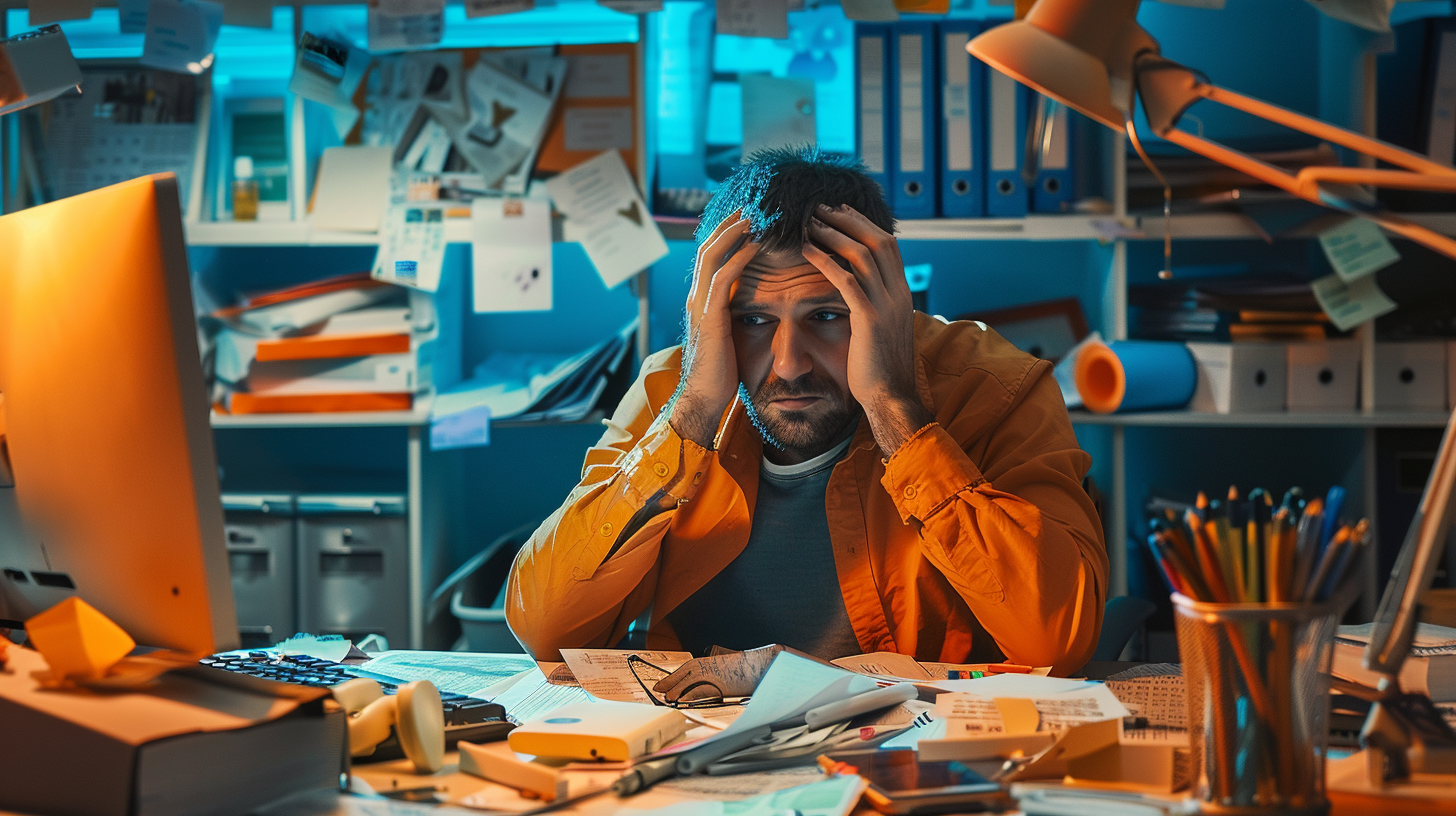
The Cell Phone Connection: How Bad VoIP Calls Compare
Frustrating cell phone calls provide a familiar reference point for understanding VoIP quality issues. We’ve all experienced dropped mobile calls, robot-sounding voices, and that maddening half-second delay that ruins conversation flow. These experiences, while annoying in personal calls, become business killers in professional contexts.
Cell networks and VoIP systems actually suffer from remarkably similar technical problems. Both struggle with packet delivery, connection stability, and signal quality. The difference? Business expectations. While friends might tolerate your spotty cell connection, clients and partners expect crystal-clear communication.
When someone calls your business and hears distortion similar to a bad cell connection, they immediately question your professionalism. The psychological impact is immediate – if you can’t manage basic communication technology, how can you handle complex business matters? Each garbled word or awkward pause erodes confidence in your company’s capabilities.
Mobile carriers spend billions improving coverage because they understand this principle. Similarly, business communication systems must prioritize quality above all else. The technical causes may be identical, but the stakes are dramatically higher when your revenue and reputation are on the line.
The Private Instance Advantage
Most VoIP providers use shared, multitenant platforms where your calls travel through the same infrastructure as hundreds or thousands of other businesses. This approach creates fundamental quality limitations. When traffic spikes occur, all customers experience degraded service simultaneously. Your critical sales calls compete with other companies’ video conferences, creating a digital traffic jam that nobody wins. The result? Choppy audio, unexpected disconnections, and frustrated customers wondering why your company can’t maintain a professional connection.
Techmode takes a fundamentally different approach with private AWS instances for each client. This architecture delivers several critical advantages:
– Dedicated Resources: Your system runs on server resources fully dedicated to your business, with unique server IPs and custom web addresses
– Enhanced Security: Private instances provide full isolation from other clients, minimizing exposure to threats
– Custom Location Selection: Choose the AWS region that best suits your specific business or compliance needs
– Four-Layer Redundancy: Protection against outages through:
1. Live redundant servers in AWS with automatic failover
2. Secondary AWS backup during node issues
3. AWS snapshots for quick recovery in worst-case scenarios
4. Nightly encrypted backup to Google Cloud
This architecture delivers 99.999%+ uptime—an enterprise-grade availability standard rarely available to small and mid-sized businesses. Most importantly, updates happen on your schedule, eliminating surprise outages during critical business hours.
Techmode’s Approach to Call Quality
Maintaining exceptional voice quality requires more than just technology—it demands responsive human support when issues arise. Techmode’s U.S.-based concierge services provide immediate access to technicians who understand your specific system configuration.
Our team handles everything from routine changes to complex troubleshooting:
– Resetting voicemail passwords
– Adding or removing users
– Updating call flows
– Reviewing call reports and usage trends
– Troubleshooting technical issues
– Enabling new features and system integrations
This commitment to service quality has earned Techmode an NPS score of 85—far exceeding the industry average of 36. This metric reflects how likely clients are to recommend our services, a testament to our reliability and support quality.
The Bottom Line
VoIP call quality can make or break business relationships. Technical issues like jitter, latency, and packet loss aren’t just IT problems—they’re business problems that directly impact your bottom line.
By understanding the common causes of poor voice quality and implementing appropriate solutions, organizations can ensure their communication systems enhance rather than hinder business operations. Private cloud architecture with redundant systems provides the foundation for reliable communications, while responsive human support ensures any issues are quickly resolved.
Remember: When clients can hear you clearly, they’re more likely to hear what you have to say. Don’t let poor voice quality become the weakest link in your business communication chain.
Whether you’re making routine changes or need guidance on best practices, having the right infrastructure and support ensures your communication system works reliably every time someone picks up the phone—because in business, every conversation counts.