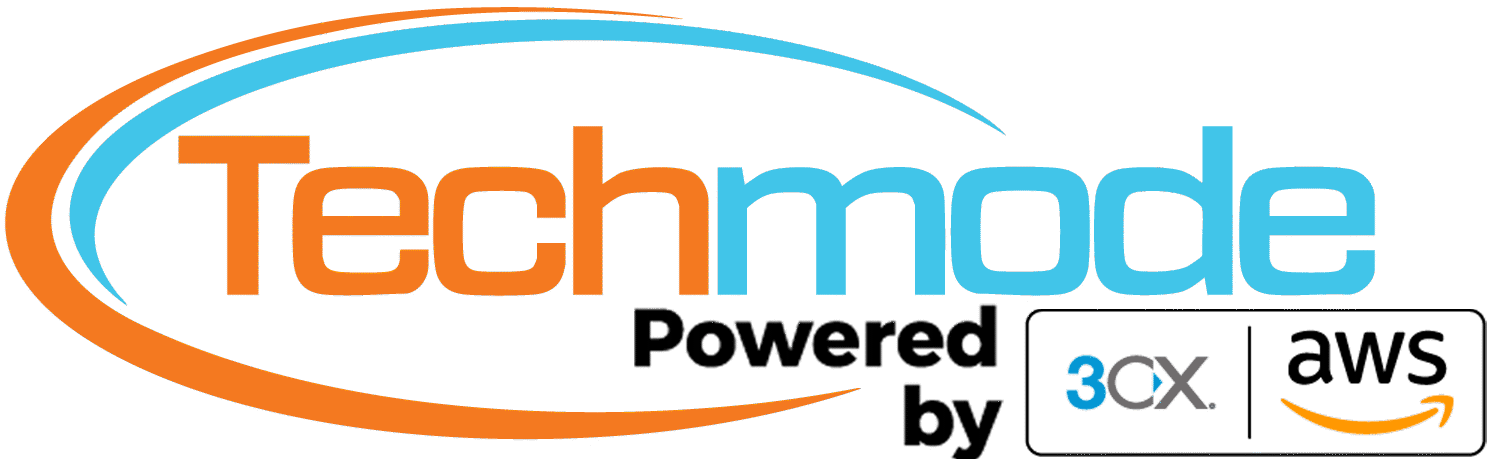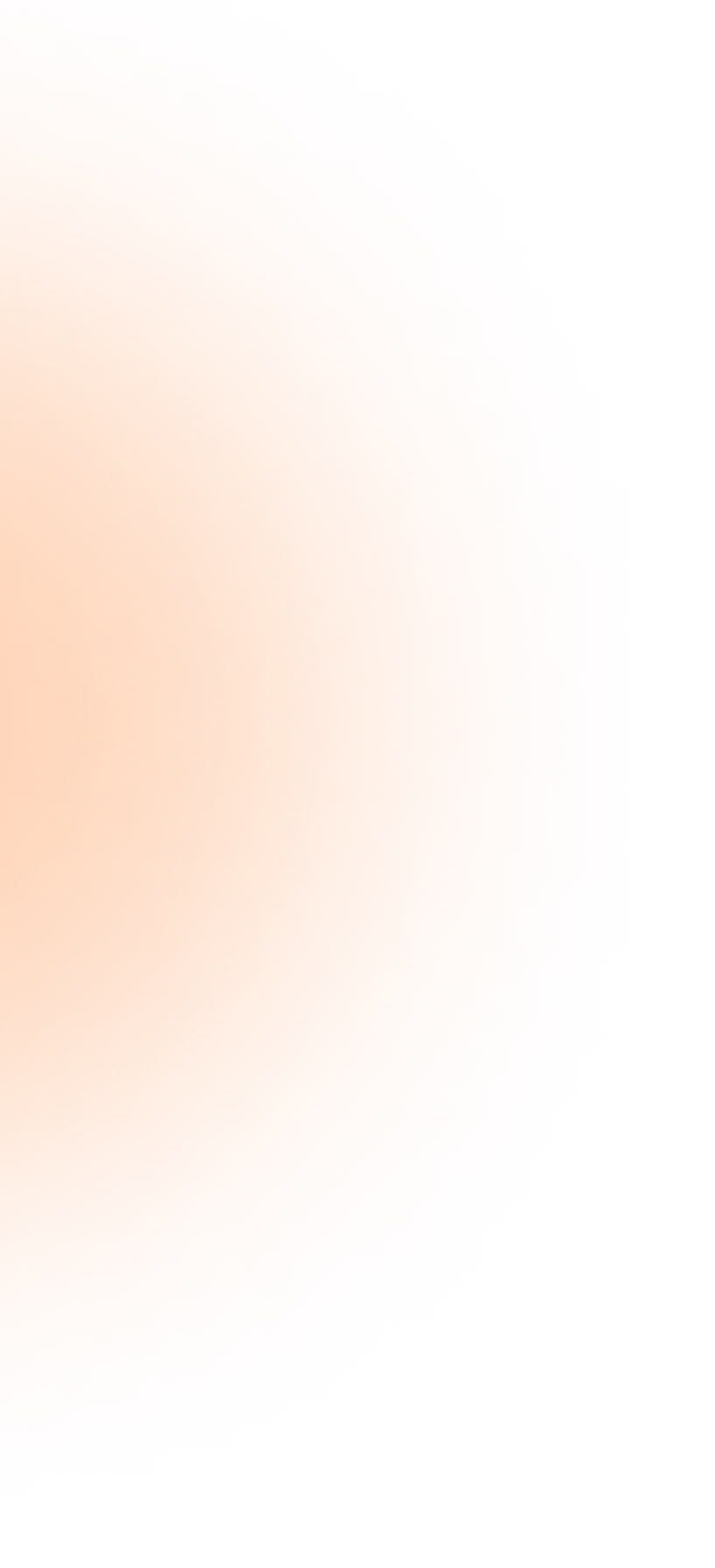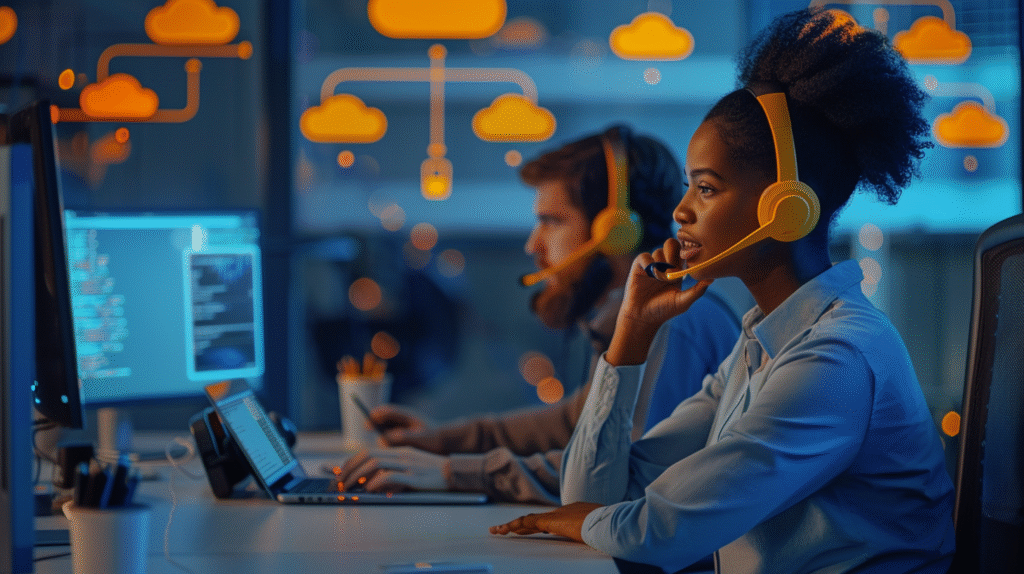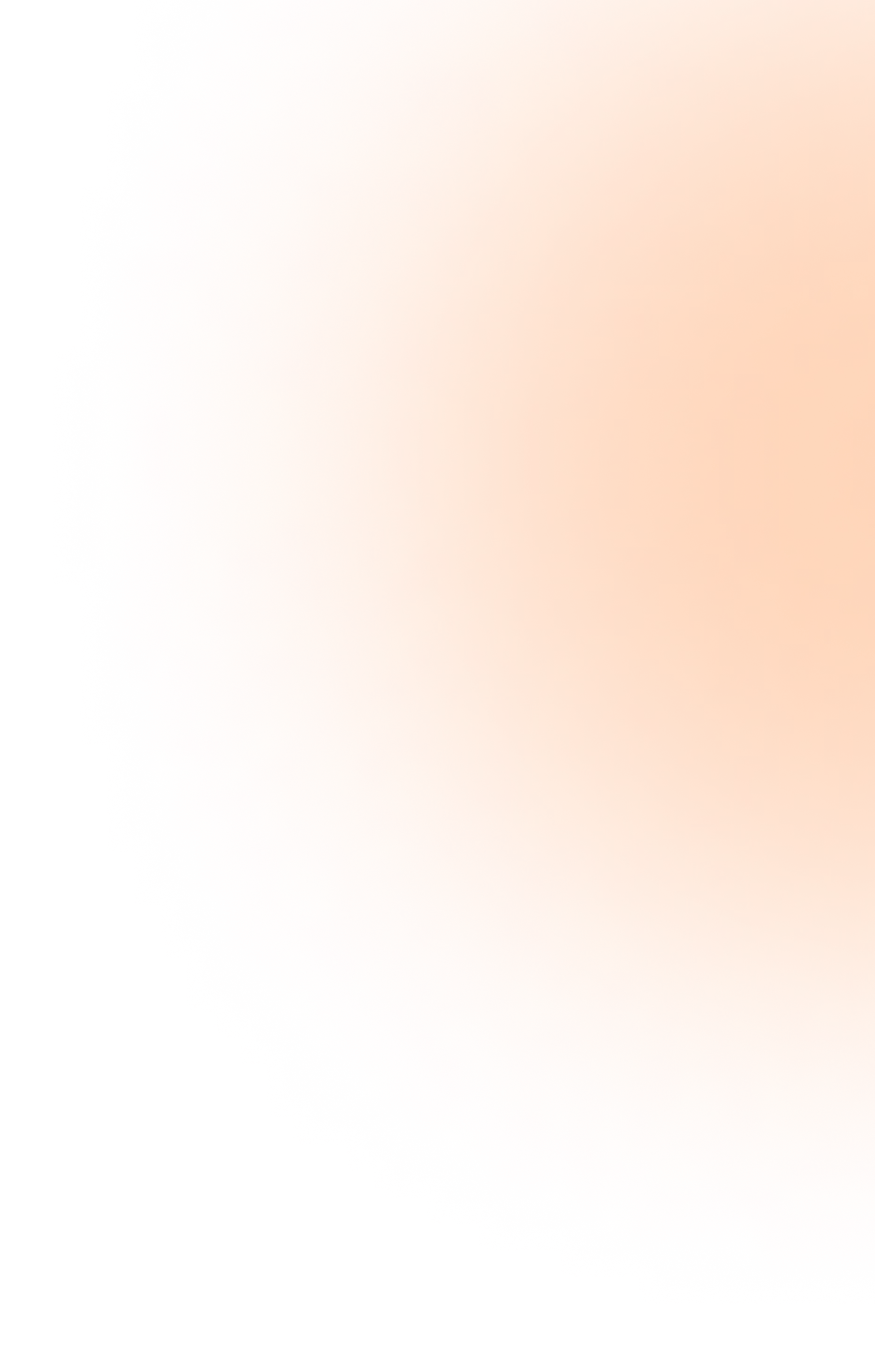Top 5 Features of TechmodeGO You Aren’t Using
Many TechmodeGO users excel at making phone calls—which is great, but represents just a fraction of what your subscription includes. Think of it as having a high-performance vehicle but only using the basic features when there’s so much more under the hood to explore and enjoy.
1. Personalized Standing Video Meeting Links
Zoom fatigue is real—especially the part where you’re fumbling around trying to find the right meeting link while muttering “I swear I had it somewhere” to your increasingly impatient colleagues.
TechmodeGO eliminates this modern workplace embarrassment with permanent, personalized meeting links for every user. Instead of creating new meeting invitations every time, simply share your personal link once and use it forever. Guests join through their browser with a single click—no downloads, no plugins, no accounts required.
Why you should care:
– Frictionless entry through any major browser (Chrome, Edge, Firefox, Safari)
– No hidden costs or per-meeting fees (unlike that other video platform you’re needlessly paying for)
– Always ready for impromptu meetings, just like that colleague who always wants to “hop on a quick call”
2. CRM Integration with Transcription
Next in the list of top 5 features of TechmodeGO – If your sales team is manually logging calls into your CRM system, they’re either saints or they’re lying about doing it. Either way, there’s a better solution.
TechmodeGO integrates directly with popular CRMs like Salesforce, HubSpot, and Zoho—without third-party connectors or expensive middleware. When calls come in, the system automatically matches phone numbers to CRM records and “screen pops” the contact information. Every call gets logged automatically, and with transcription enabled, the entire conversation is captured and attached to the customer record.
The benefits are obvious:
– Complete customer history documentation (because human memory is fallible and sales rep notes are worse)
– Sales reps can focus on selling instead of data entry (a novel concept)
– Seamless account handoffs when employees inevitably leave for a competitor
– Full audit trails for compliance
3. Web Client & Mobile App
Desk phones are quickly becoming office artifacts, like fax machines and that guy who still wears ties every day.
The TechmodeGO Web Client and Mobile App turn any device into your office extension. Make calls, check voicemail, chat with colleagues, and join video meetings—all from a browser or smartphone. The Web Client works in any modern browser, while the Mobile App ensures you’re always reachable on your business number (for better or worse).
Why this matters:
– Remote work becomes simple instead of a technical nightmare
– No more expensive desk phones collecting dust
– Staff who move around (nurses, warehouse teams, managers with “walking meetings”) stay connected
– Same interface across all devices, because nobody has time to learn multiple systems
4. Reporting Engine That Doesn’t Sugarcoat Reality
“I was swamped with calls all day!” claims the employee who handled exactly three calls in eight hours. Without data, these conversations go nowhere.
Next in the list of top 5 features of TechmodeGO- robust reporting that reveals what’s actually happening in your business. Track call volumes, identify peak hours, monitor departmental performance, and distinguish between missed and answered calls. Reports can be scheduled to arrive automatically, and live wallboards display queue stats for real-time accountability.
The cold, hard truth has benefits:
– Back up performance conversations with actual numbers (goodbye, subjective evaluations)
– Identify coaching opportunities based on patterns, not perceptions
– Discover why customer service actually feels slow, instead of guessing
– Properly staff for call peaks, because nothing frustrates customers like waiting on hold while half your team is at lunch
5. Call Recording & Quality Monitoring
Remember that heated call where a customer claimed your representative promised something outlandish? Without recording, it’s just hearsay.
TechmodeGO allows automatic call recording rules—set once and forget. Every call (or just the ones that matter) is securely stored for later review. Quality monitoring lets managers listen silently to active calls, whisper advice to agents without the caller hearing, or even take over conversations when necessary.
Why this feature is pure gold:
– Training becomes specific and actionable with real call examples
– Legal and compliance requirements are satisfied without extra effort
– Customer disputes become matter-of-fact instead of your-word-against-theirs
– Team messaging stays consistent because managers can course-correct in real time
You’re Already Paying For All This
Here’s the truly funny part: every feature mentioned above is already included in your TechmodeGO subscription. You don’t need to buy add-ons, upgrade tiers, or hire expensive consultants. These features are sitting in your system right now, like unused gym equipment gathering dust in your basement.
The U.S.-based Concierge support team at Techmode will walk you through setup, answer questions, and even configure features for you—at no additional charge. Because enterprise-level features should be simple, affordable, and supported by humans who actually answer the phone.
Have questions about activating these features? Reach out to the Concierge team today. They’re standing by, probably wondering why you haven’t called yet about that personalized meeting link you should be using.